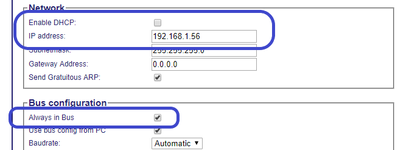How to change the IP address on an S7-Lan adapter
This How-To article explains how to change the IP address on an S7-Lan adapter.
Instructions:
- Connect your S7-Lan adapter with 24VDC Power and with your computer network.
- Open a web browser.
- If you have an unused S7-Lan adapter, go to http://192.168.1.56. Make sure, your computer is in the same subnet.
- Click on Configuration in the left menu.
- Uncheck the button Enable DHCP.
- Check the button Always in Bus.
- Change the IP address, so it applies to the network setting you wish the PLC to be reachable in your network.
- Save the configuration by using the save button on the bottom.
- Connect the S7-Lan adapter onto the PLC and check if you can reach it through the newly saved network setting.
Related articles