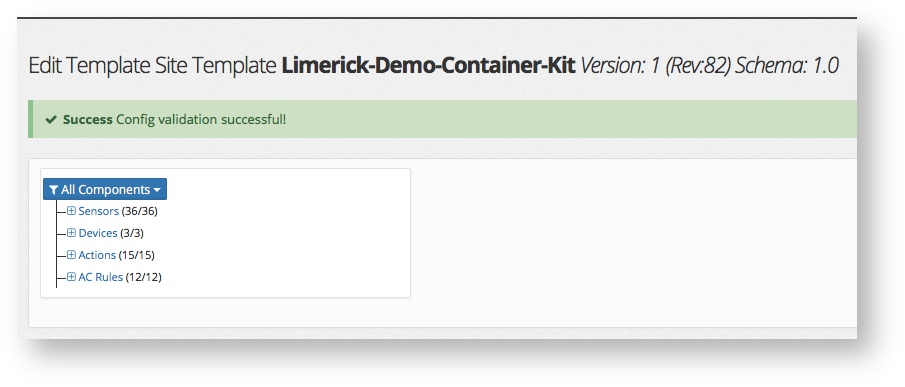Template validation fails due to missing schema document 'SSCServices/xsd/1.0/sensor_config.xsd'
Problem
The validation of your Site Template failed and showed the error:
Error line: -1 column: -1 : schema_reference.4: Failed to read schema document 'http://localhost:8080/SSCServices/xsd/1.0/sensor_config.xsd', because 1) could not find the document; 2) the document could not be read; 3) the root element of the document is not <xsd:schema>.
This is because the proper XSD for validating the schema is missing on your instance of the azeti Control Panel.
Solution
Simply upload the latest Site Controller software package which contains the sensor_config.xsd
- Log in to your Organization in the azeti Control Panel
- Go to Config/Provisioning → Software Packages
- Upload the package (e.g. SiteController-install-1.2.1.tar.gz) by clicking Add
Go back to your site template to verify if the XSD can be loaded now.
- Open Config/Provisioning → Sensor Templates → Site Templates
- The error message should be gone and you should see a successful validation message
Related articles