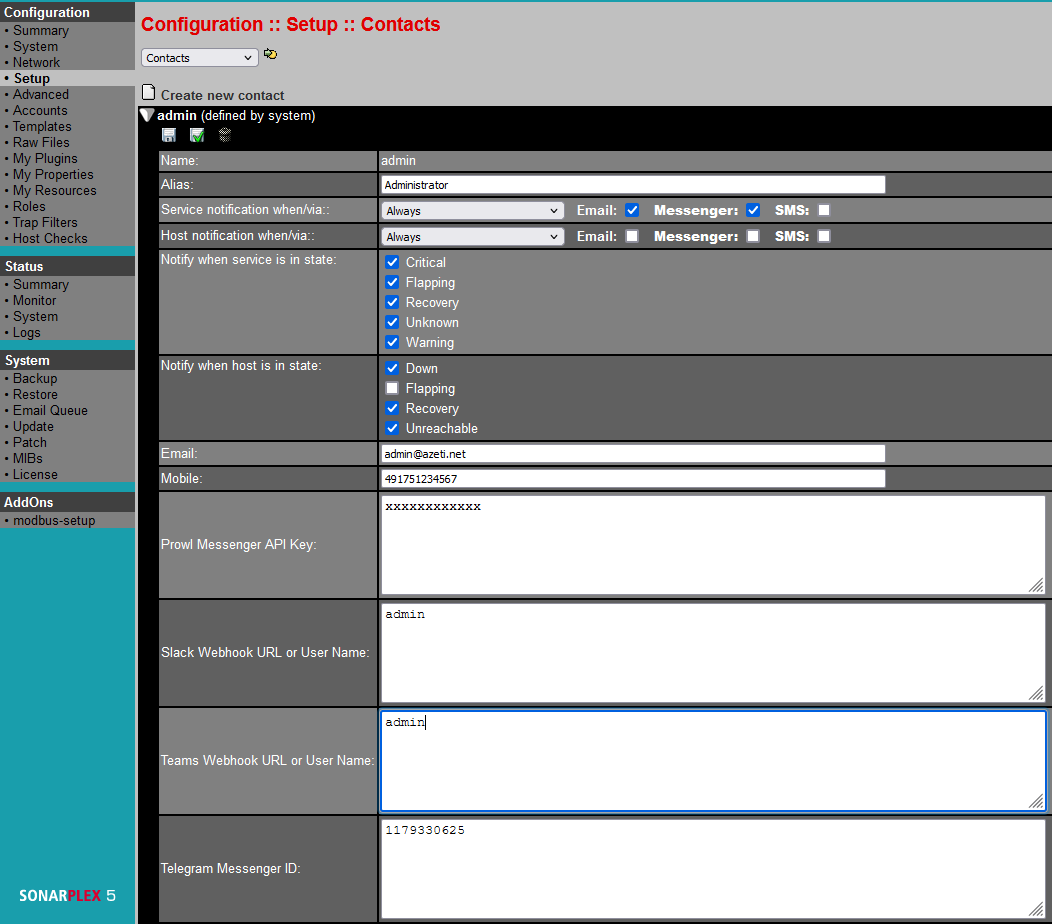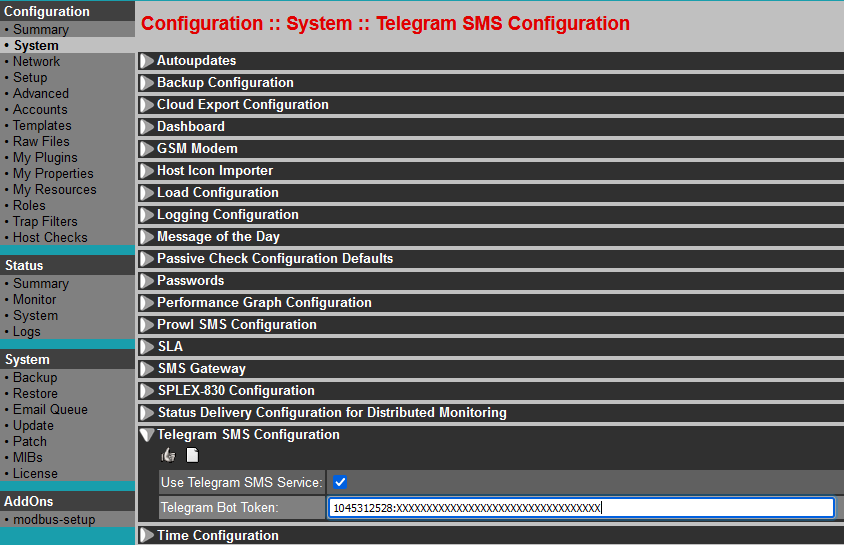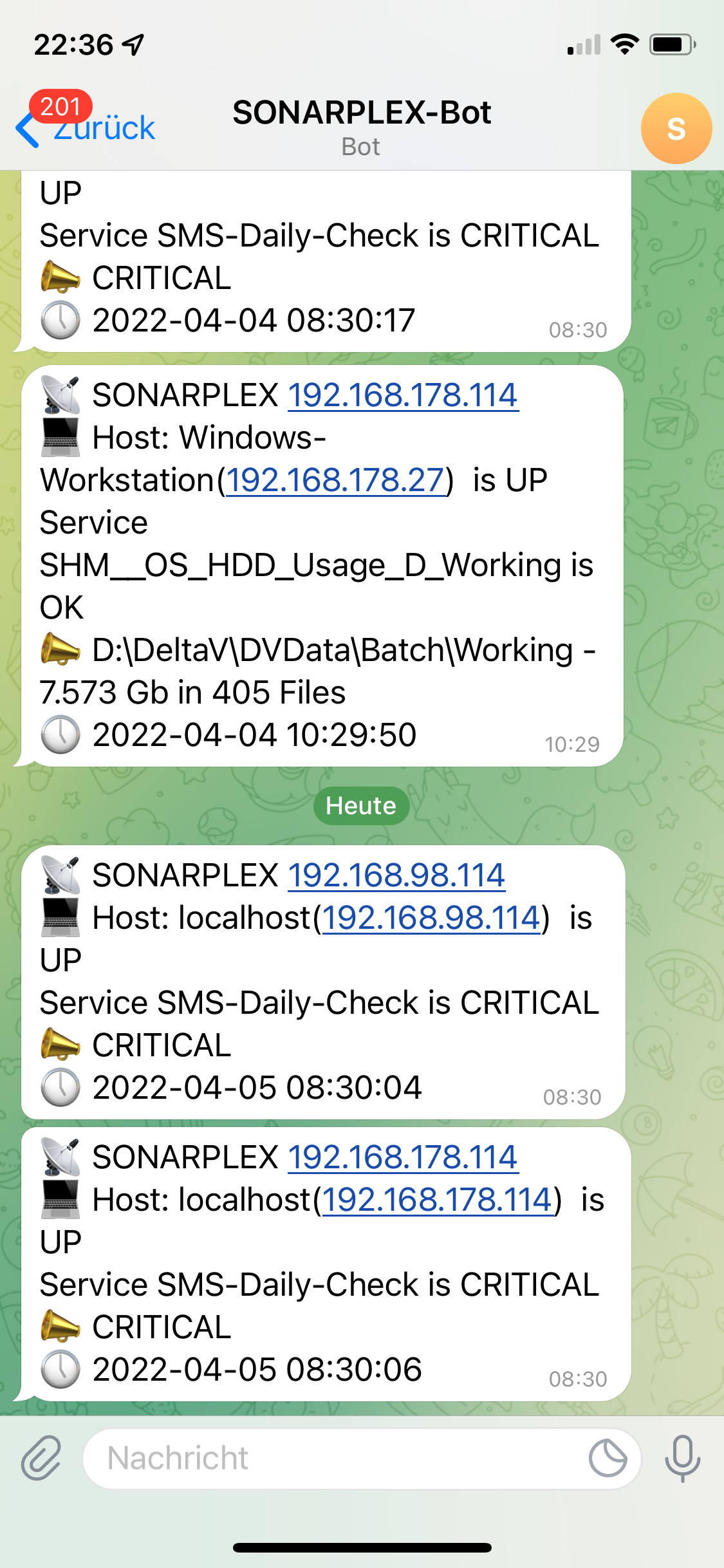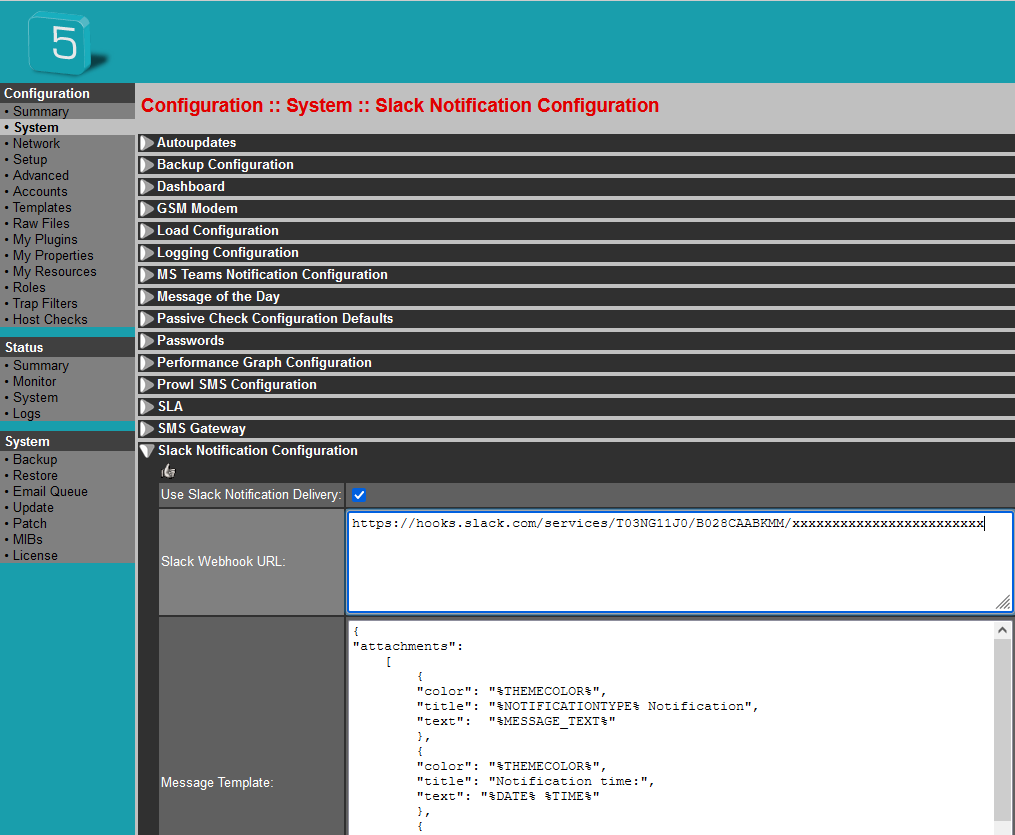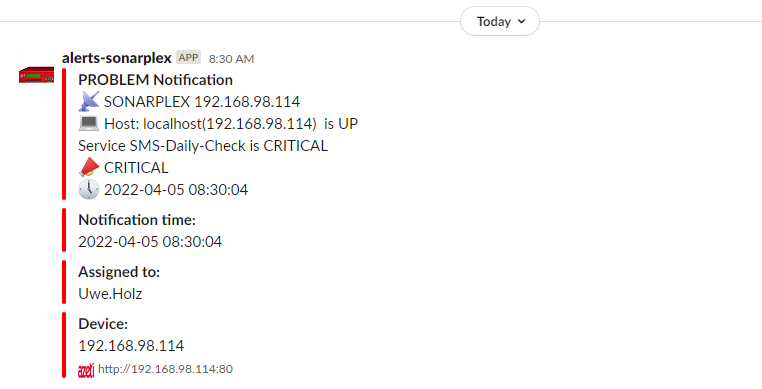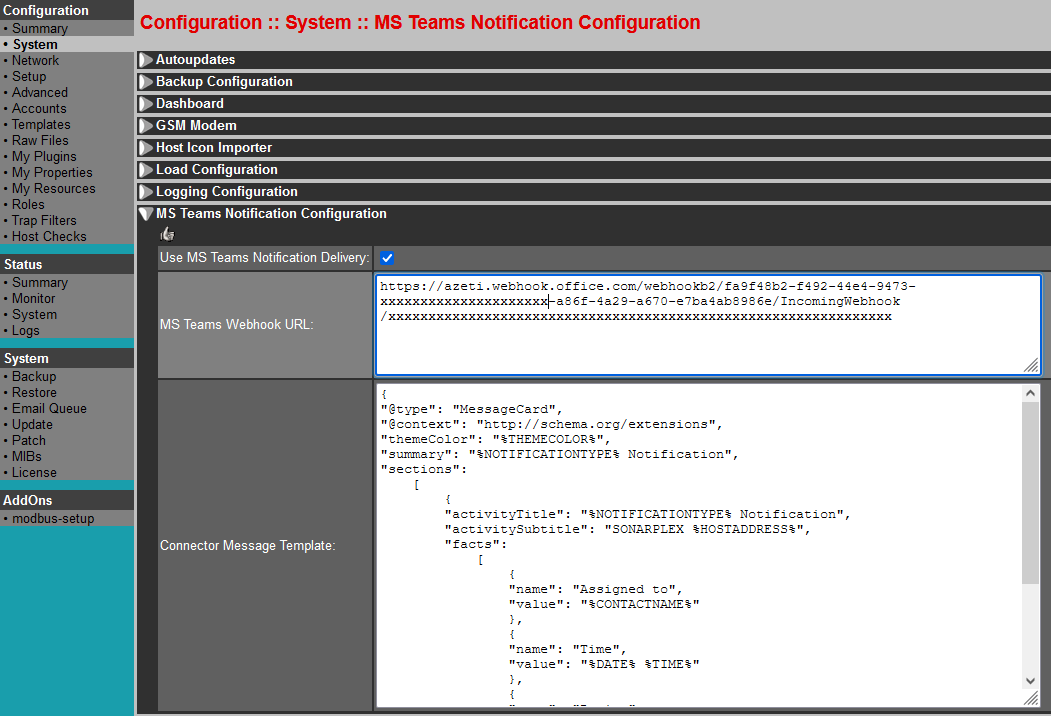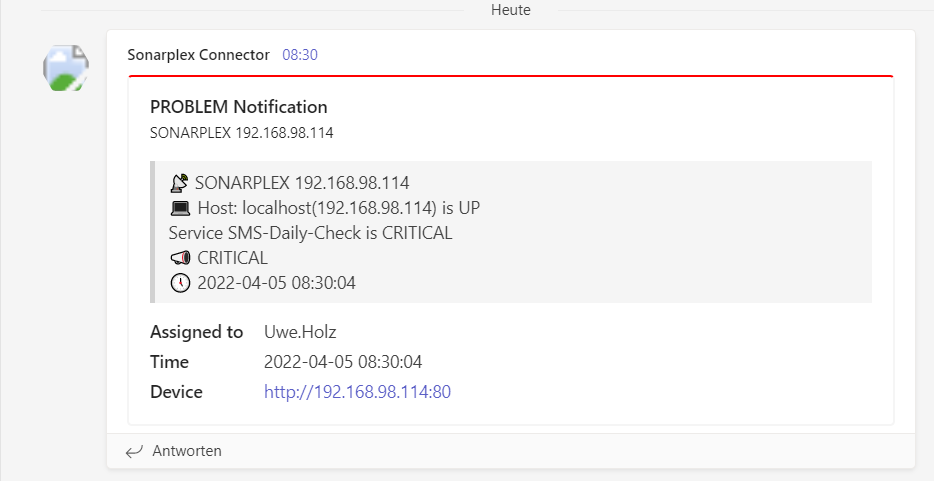SONARPLEX 5.5.4a
Release date: 27 Jul 2021
New Feature
SPLEX-938 - Improved Notification API
Environment improvement for notifications
Notification API WebHook support for messenger notifications
New plugins for different messengers:
send_telegram (built in - telegram messenger notification)
send_prowl.azse (prowl messenger notification)
send_teams.azse (MS Team notification)
send_slack.azse (Slack notification)
Every supported messenger requires two additional configuration options.
Contact Configuration options
Depending on installed messenger or webhook notification plugins there might be additional fields indicating, that appropriate notification should be send to this contact. Usually this is a webhook URL, plugin depending ID and the like. In any case, this field may not be empty, otherwise concerning notification option will be ignored for contact in question.
Plugin Configuration options
Telegram Configuration
Telegram Bot Token:Use Telegram app and type in @IDBot. Within IDBot chat token can be received by command /getid.
Sample Message:
Slack Configuration
- Slack Webhook URL: https://api.slack.com/messaging/webhooks
- Message Template: https://api.slack.com/messaging/composing/layouts
Sample Message:
MS Teams Configuration
- MS Teams Webhook URL: https://docs.microsoft.com/en-us/microsoftteams/platform/webhooks-and-connectors/how-to/add-incoming-webhook
- Connector Message Template: https://docs.microsoft.com/en-us/microsoftteams/platform/webhooks-and-connectors/how-to/connectors-using?tabs=cURL#example-connector-message
Sample Message:
Note: Plugins can be downloaded using portal.azeti.net.
Related content
- style