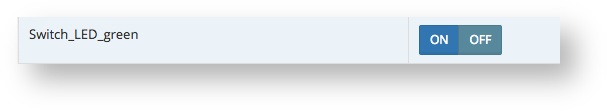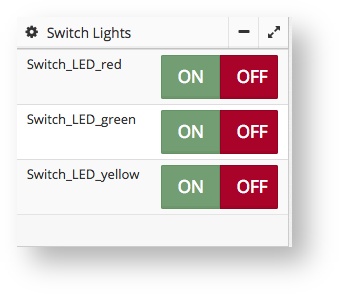It is possible to trigger remote actions immediately through the azeti Dashboard.
We will use the example of an green LED which can be triggered on and off through an defined action.
<action action_id="Switch_LED_green" device_id="dev_X20BC0087">
<commands>
<command command_id="ON">write_single_coil(10,[1])</command>
<command command_id="OFF">write_single_coil(10,[0])</command>
</commands>
</action>
If this action has been added to the location, we will see a new action button in the Admin & Live table - My Organization → Locations → ExampleName
These actions can also be added to the Views under Views → Organization → ExampleName
Related articles