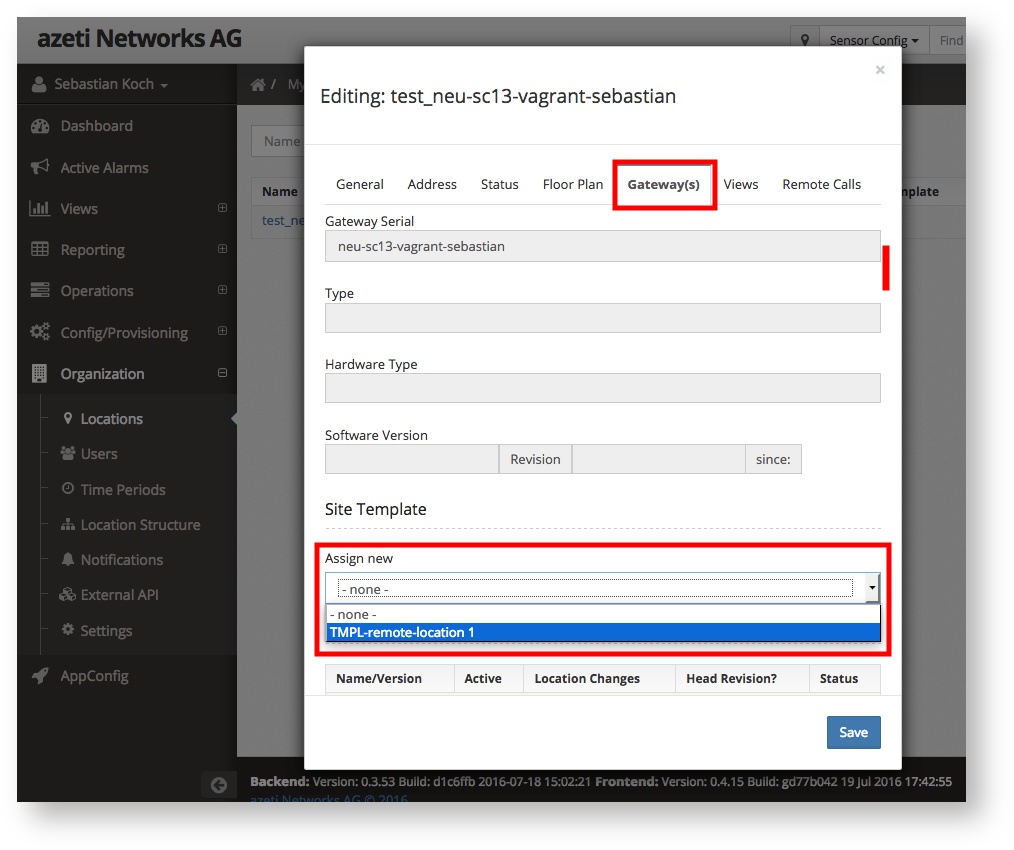...
| Tip |
|---|
Site Templates include a full sensor, action and automation configuration for a remote Site Controller. A template must be created before hand, which involves some detail work, check out Working with Templates for details or for a quick intro read the /wiki/spaces/SSCL/pages/47775864 guide that covers creating a site template as well. |
Step-by-step guide
- Go to Organization → Locations and select the location you want to assign the template to
In the General tab, set Prod/Dev to
PRODUCTIONSet Longitude and Latitude in GPS Location
Info You will see your new location based on the GPS coordinates in Dashboard → Map View then. Try the online long/lat calculator to get coordinates to a specific address.
- Select the Gateways tab and choose the right template from the Assign template drop down
- Click Save to apply all changes
...
| Info | ||
|---|---|---|
| ||
You assigned a template already but to finally apply this new configuration you have to deploy it. Deployments can be scheduled and allow you to plan your maintenance wokrs and changes.
|
Related articles
| Filter by label (Content by label) | ||||||||||||||||||
|---|---|---|---|---|---|---|---|---|---|---|---|---|---|---|---|---|---|---|
|
...