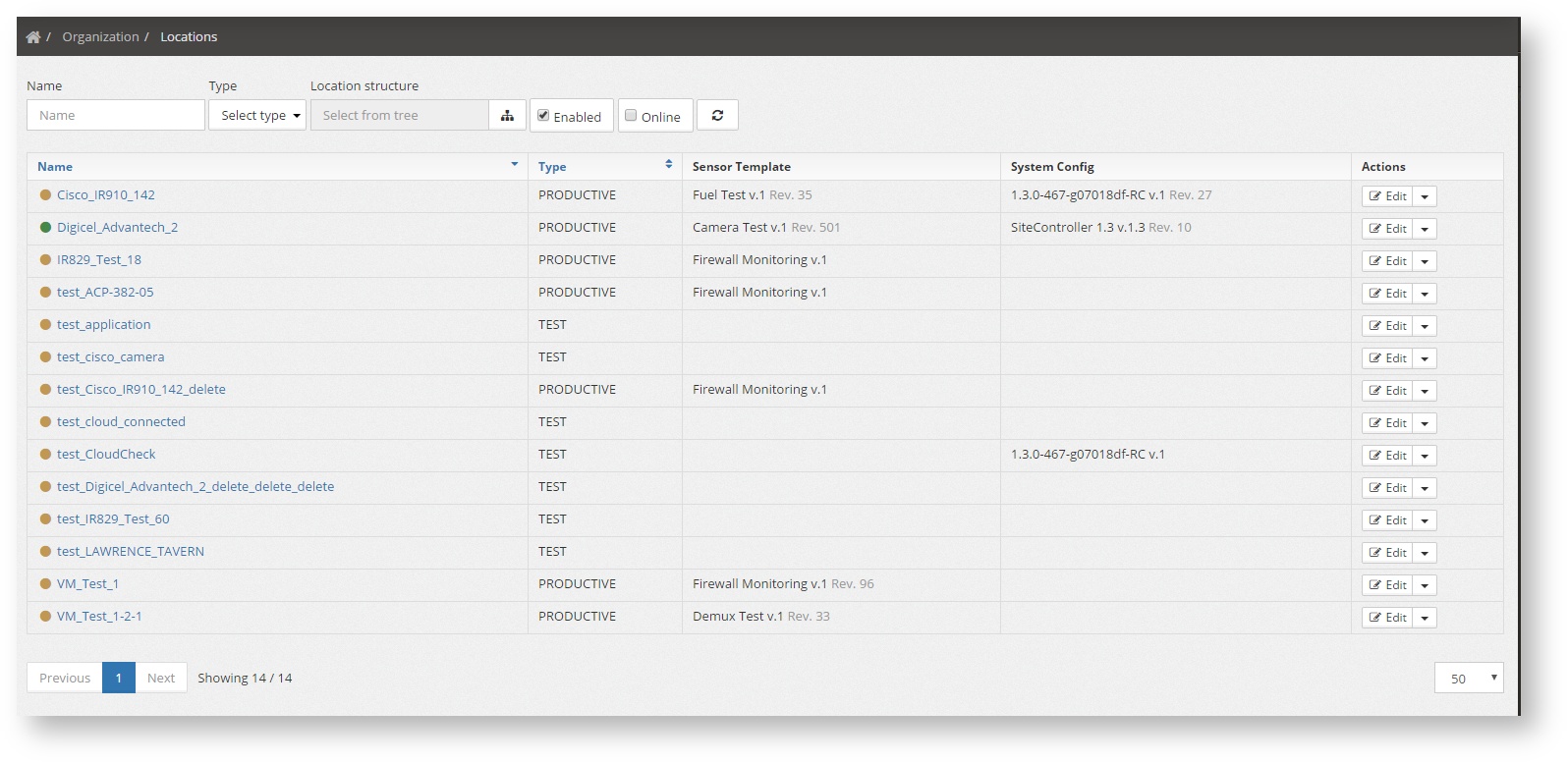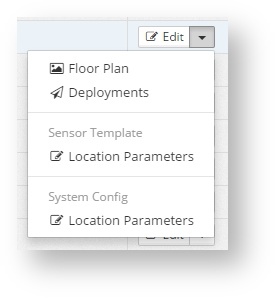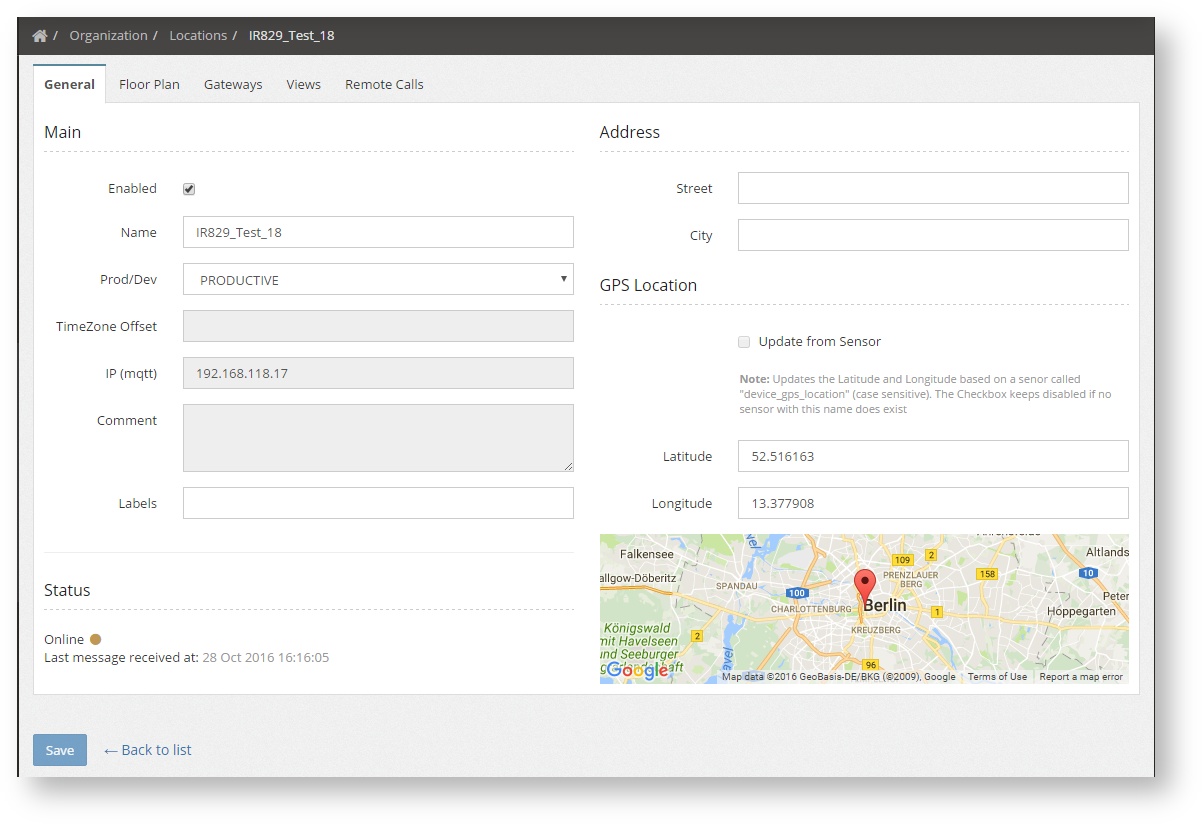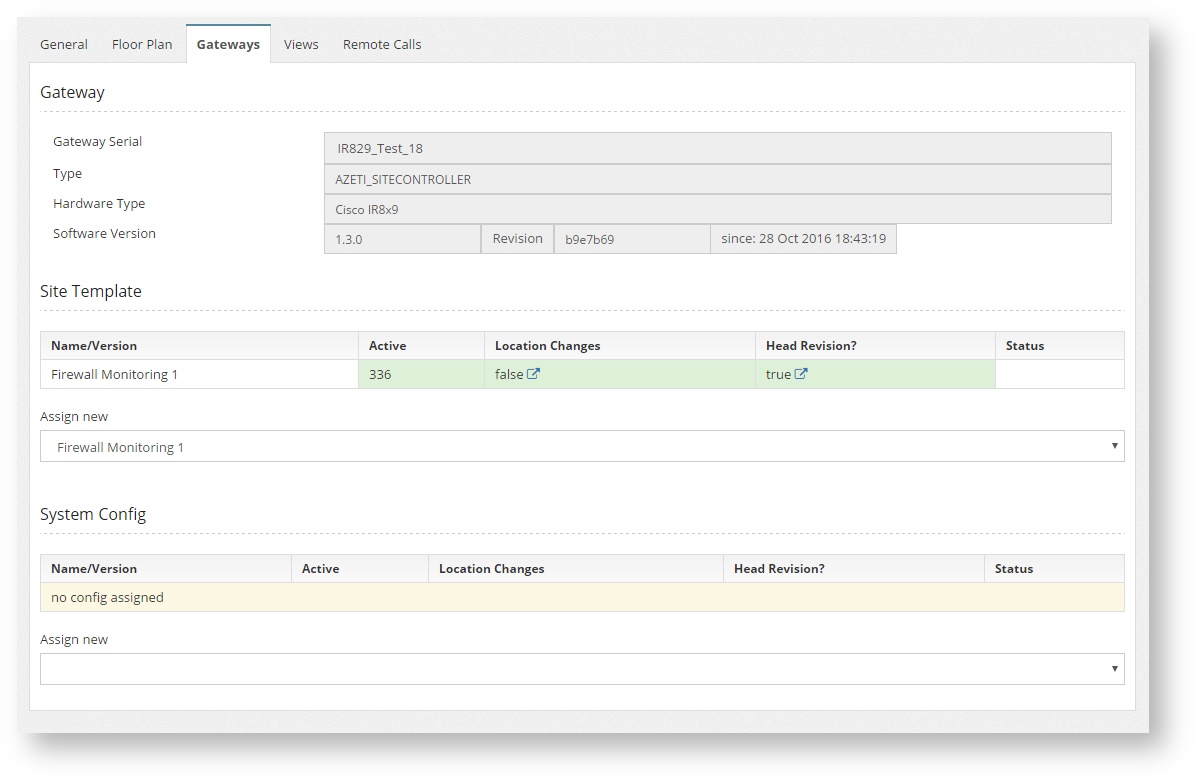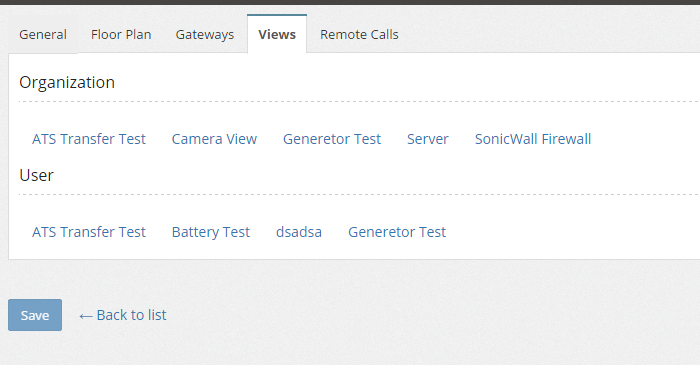Introduction
On this page:
Locations Management
For the locations management go to Organization → Locations. Here it will be shown a list of all the locations of the organization. A location is defined by a gateway with a SiteController running.
The list shows the following information of each site:
- Connection status: Green if is currently connected, yellow if it is not.
- Name: The location name. By default all new locations will have the name test_SERIAL using the serial name configured on the Site Controller.
- Type: The type of site. There are two possible types;
- PRODUCTIVE: Sites that are consider in production, and are shown in all the lists and reports
- TEST: Sites which are not considered to be fully functional, and are only shown on this list. The are not shown in any other part of the system
- Sensor Template: The assigned sensor template of the site, with a direct link to it
- System Config: The assigned System Config of the site, with a direct link to it
- Actions: Which are:
- Edit: To edit the site basic information (see next section)
- Floor Plan: If a floor plan for the site was loaded, it will take the user to it.
- Deployments: A direct link to the deployments page for this site
- Sensor Template / Location Parameters: A direct link to edit the site template assigned to the site, to customize only for this locations (the changes will not be applied to other sites that use the same site template).
- System Config / Location Parameters: A direct link to edit the system config template assigned to the site, to customize only for this locations (the changes will not be applied to other sites that use the same system config template).
Editing a site basic information
The basic information of a site can be change by clicking on the edit button of the Locations page (Organization → Locations). This will show all the information and will allow the administrator to change it. The page has several tabs:
- General: In this tab the following information can be changed:
- Enabled: The enabled status. If disabled the site will be hidden. It is the previous step to deletion.
- Name: The site name that will be shown on the system.
- Prod/Dev: The type of site, which can be PRODUCTIVE or TEST
- The Address, for information purpose only
- The coordinates of the site, that will be used on the dashboard map.
- The last known IP of the site is shown, but cannot be changed.
- Floor Plan: In this tab a floor plan can be selected an uploaded. It has to be an image (jpg/png)
- Gateways: In this tab is where the site template and system config template is assigned to a site. They can be selected from a drop down menu that shows all the available templates for the organization. It also shows the information about the platform used, the serial configured and the software versions.
- Views: Shows a list of all the views that can be used for this site, with a direct link to them.
- Remote Calls: If the site has any configured remote call (on the System template) it will be shown here.
To make any change permanent always press Save before leaving the page.