Importing host template(s):
- Open the SONARMANAGER Top Menu > Setup > Import Templates
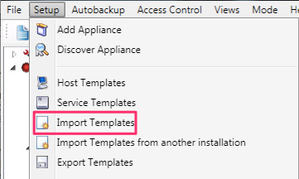
- A file browse dialog appears, browse to the location of the .atf template file and commit
- If the monitoring configuration is locked, unlock it via Status Tree > azeti device, right click > Unlock Configuration
- Choose or create the host to which the template should apply, Status Tree > azeti device, right click > Properties
- Expand the drop down menu for Template and choose the new template
- Choose OK and upload the configuration with Ctrl + U or Status Tree > azeti device, right click > Configuration Upload