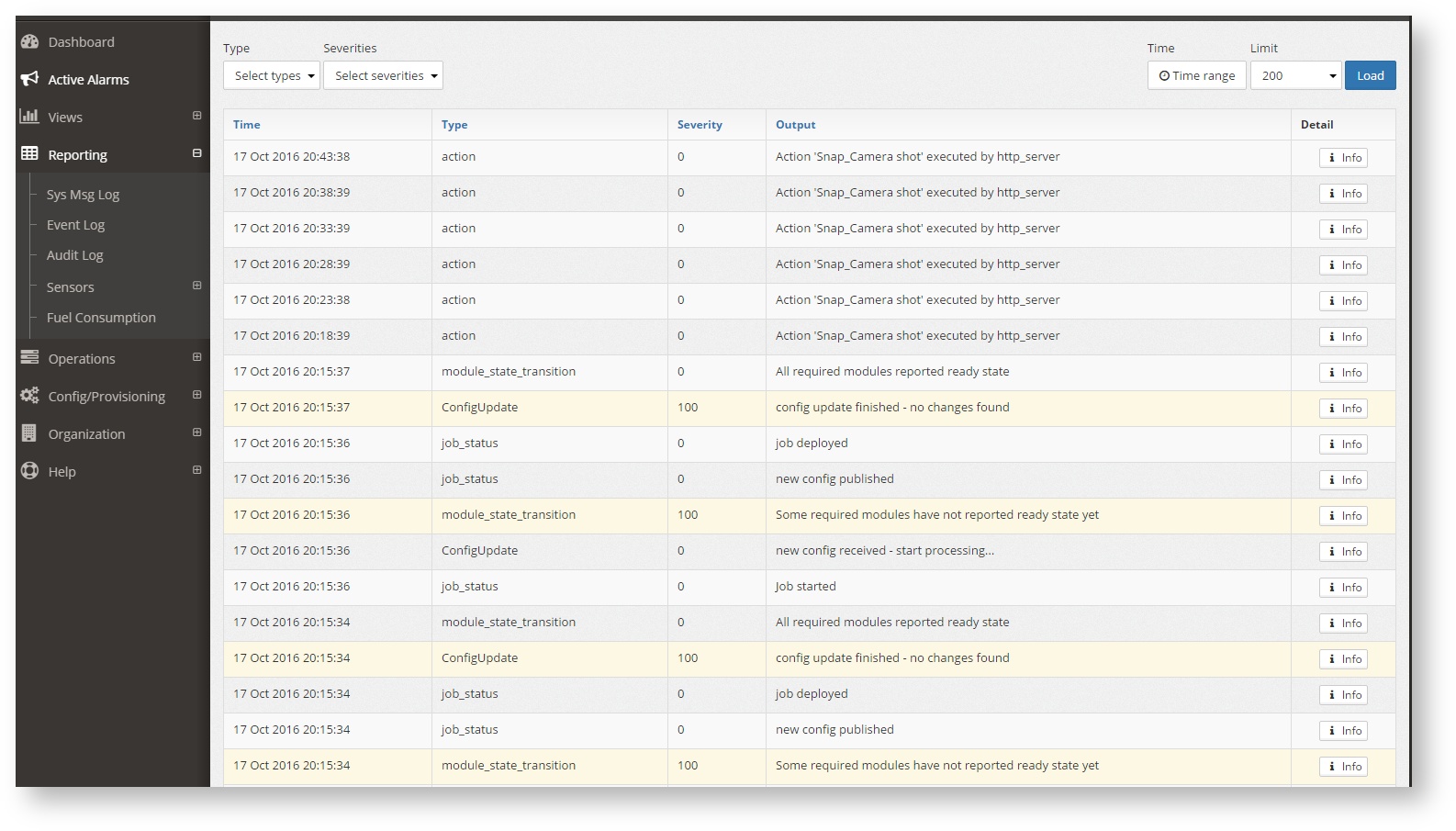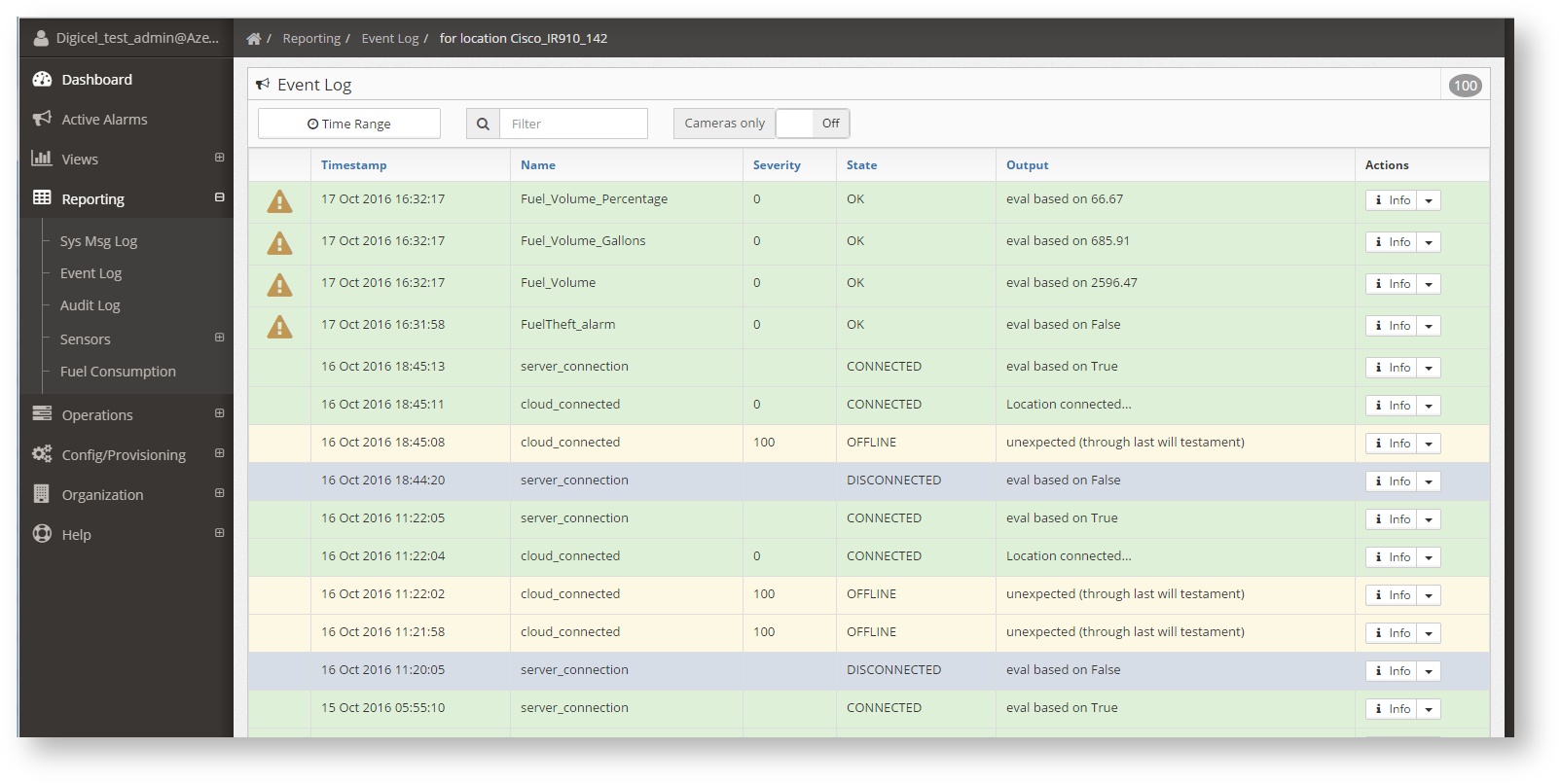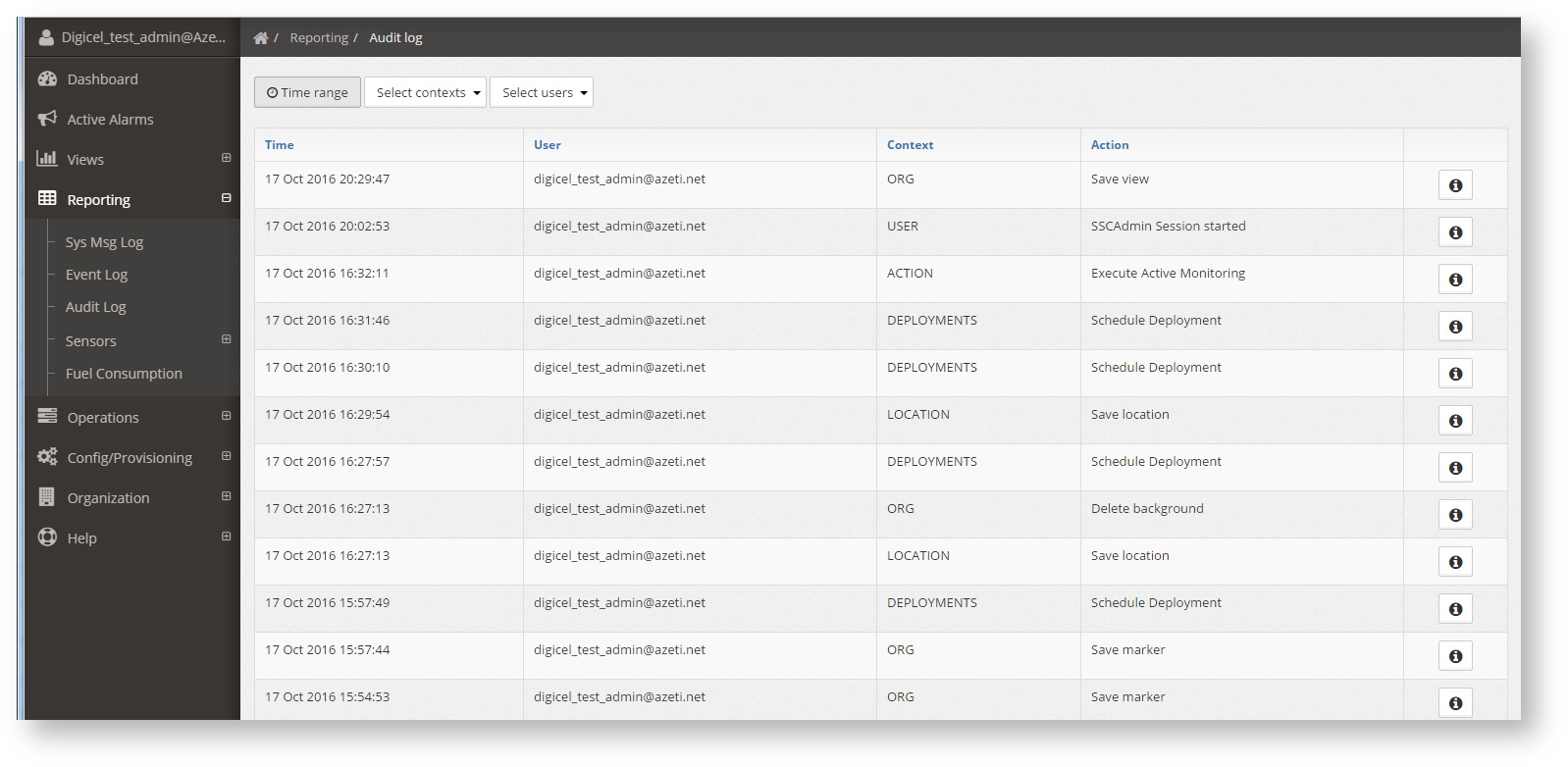Introduction
The reports section is where all the historic information and logs can be found. Several reports are defined, depending on the type of information shown on them.
On this page:
Sys Msg Log
Shows the system messages for a specific site. Once in the report a site has to be selected, unless the location menu has been used to get to the report.
The filters that can be used are:
- Type: Defines the type of system event that is logged. The dropdown only shows the types that are displayed at that moment, The possible types are, amongst others:
- action: An action executed by the local sitecontroller. Can be either remote or triggered by a rule
- active Monitoring: When a user has activated the active monitoring (live monitoring) of the site
- Config Update: When the system has received a new sensor configuration template.
- job_status: When the system is performing a job, like an update.
- module_state_transition: When a module of the SiteController is starting or stopping.
- rev_info_report: When they local SiteController boots up, it send the rev_info_report, which shows the software version that is running
- time-sync: When the time difference between the gateway and the server is too big. a message like this is shown.
- Severities: The predefined severity of each system event.
- Time Range: Used to select the time range for which the system message will be shown.
- Limit: The maximum number of messages shown in the page. Press the button Load to reload the messages if this parameter is changed.
Event Log
Shows all the historic list of events (or alarms) for a specific site.
Audit Log
Shows all the actions that the system users haver performed, suchs as logins, changing configurations, deploying them, triggering remote actions, etc.