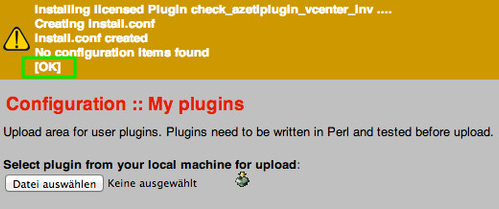You can manage extensions such as addons and plugins via the Administration Web Interface.
Extension types
Below shows an overview of the supported extensions.
| Type | File extension |
|---|---|
| SONARPLEX Plugin | .azsp or .azsps |
| SONARPLEX Addon | .azse or .azses |
| Simple Plugin | any executable like Perl (.pl), Bash Scrips (.sh) or binaries |
Plugins with the .tar.gz extension are not supported anymore in SONARPLEX generation 5. All old plugins were upgraded and provided in the new .azsp Format which can be found in the azeti Portal > Downloads.
Installation of new extensions
- Open the Administration Web Interface> Configuration > My Plugins
- Choose Browse and select the new extension file and click to start the upload
- The installation was successful if no errors are shown in red and the last status line is OK
On this page: