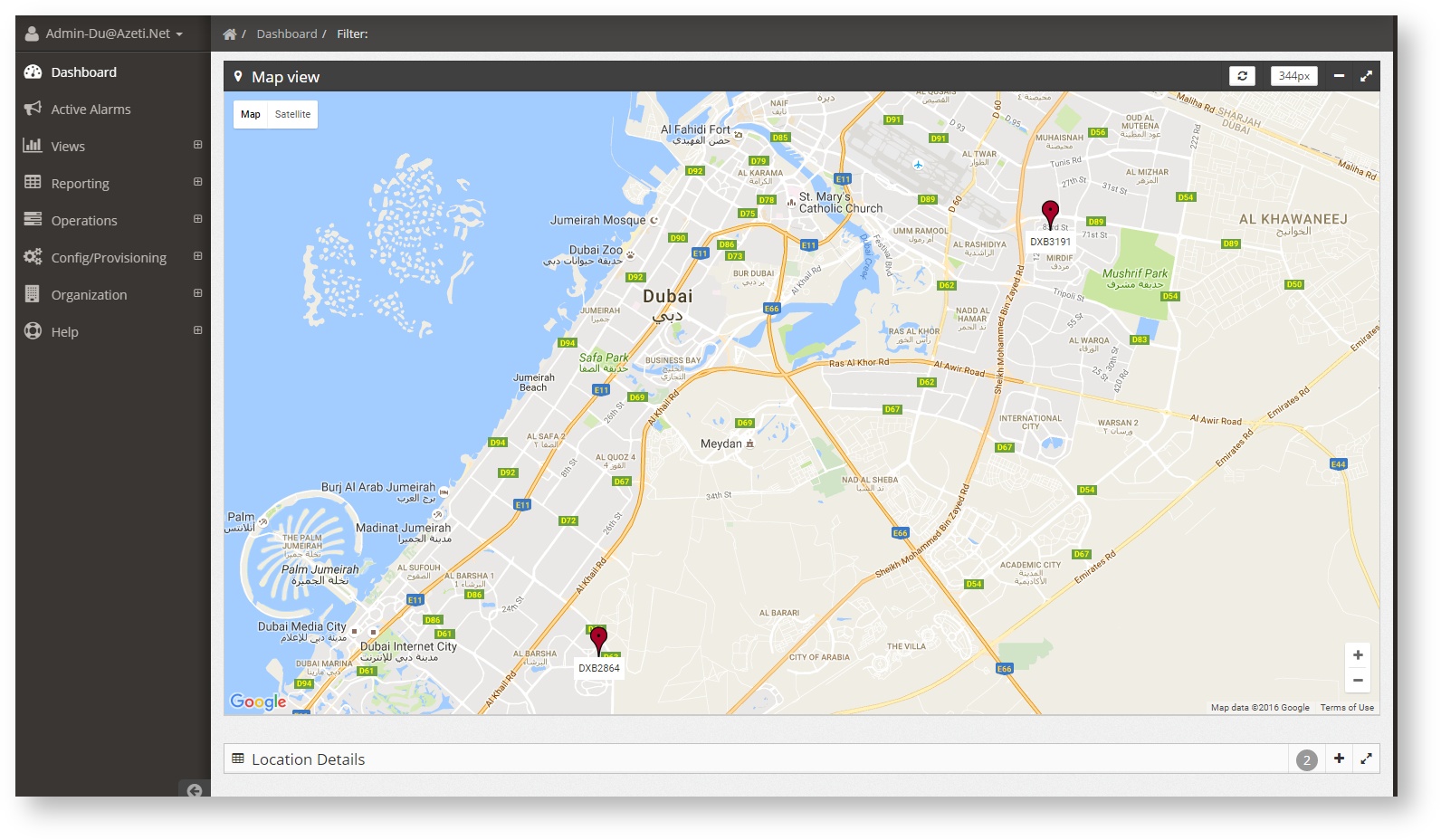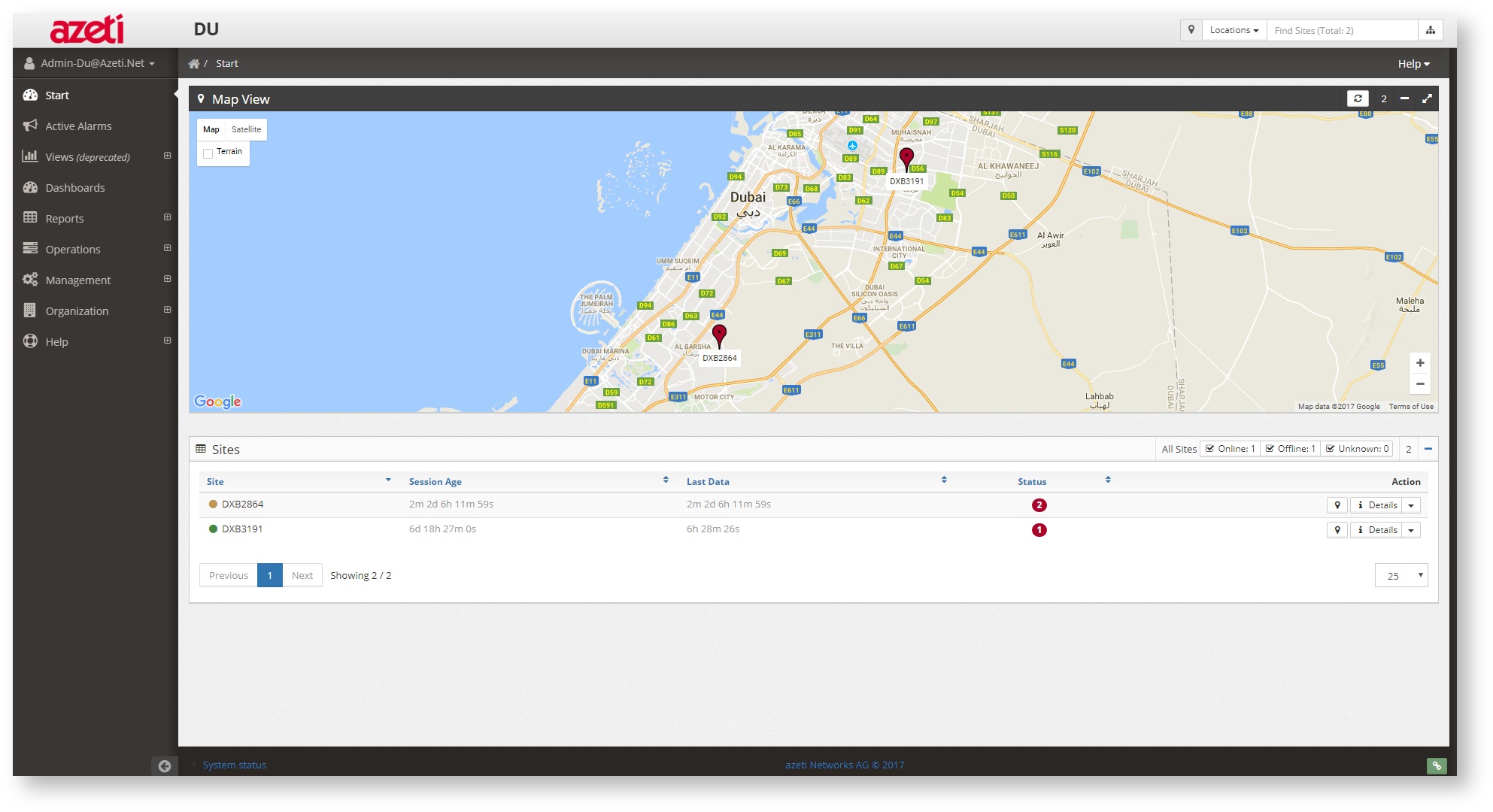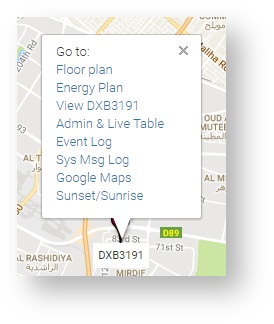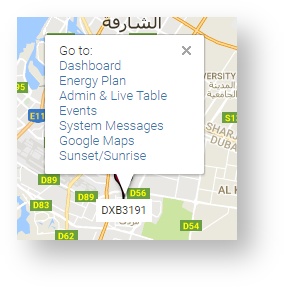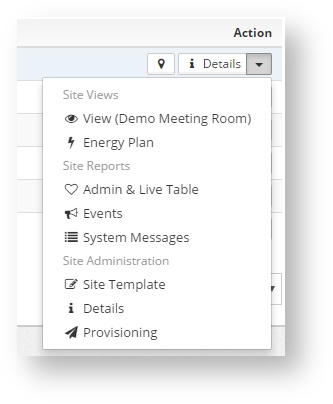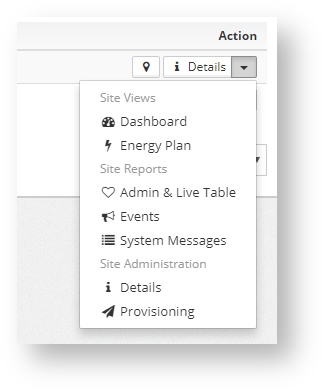| Section | ||||||||||||||||||||
|---|---|---|---|---|---|---|---|---|---|---|---|---|---|---|---|---|---|---|---|---|
|
Map View
The map view shows all locations over a map, with direct link to all the locations functions.
When clicking on a site location, a menu is displayed with a direct link to the following features:
- Floor plan: If a floor plan has been uploaded it will show it here, with the sensor values superimposedMain Dashboard: this is the main (landing) dashboard assigned to the site. The name shown will be the name of the dasboard (see Dashboards)
- Energy plan: Showing an energy flow diagram for the site (if it has been uploaded)View: It will lead directly to the first view associated with this sites (more on views on Views section)
- Admin & Live Table: a table that shows all location sensor, with the possibility to receive live data (see Admin & Live Table section)
Event log Events: Events list for ths site (see Reporting section)
Sys Msg Log System Messages from (See Reporting section)
- Google Maps: Opens a new browser tab with google maps centered on the site coordinates.
- Sunset/Sunrise: Opens a new browser tab with www.suncalc.org showing the site sunset and sunrise times.
Locations List
To show it press the + sign at the bottom right of the screen. The list can be filtered by the connection state of the location: Online, Offline, Unknown. Use the checkbox to select which ones to show. By default only the ones Offline or Unknown will be shown.
...
- A focus on location button . If pressed will focus the dashboard map on the location coordinates.
- A details button that will show the raw data in json format.
- An action button with several options related to the site:
- View: Goes to the default view of the site (see ViewsMain Dashboard: this is the main (landing) dashboard assigned to the site. The name shown will be the name of the dasboard (see Dashboards)
- Energy Plan: Shows the energy plan of the site (if loaded)
- Admin & Live table (see Admin & Live Table)
Events (see Reporting section)
System Messages Log (See Reporting section)
Site Template (see Configuration And Provisioning)
- Details (see Organization Configuration and Management)
- Provisioning (see Configuration And Provisioning)