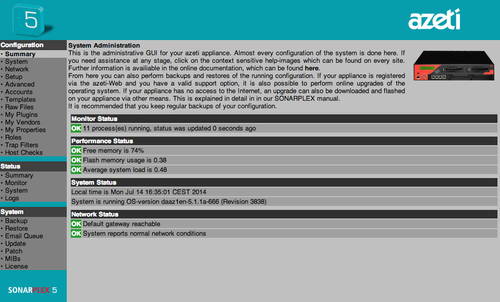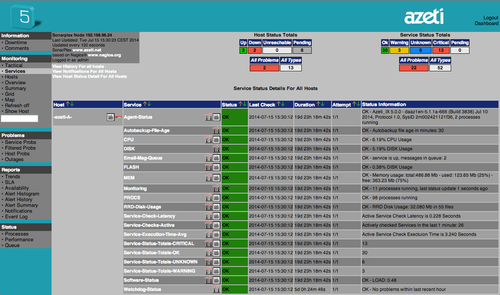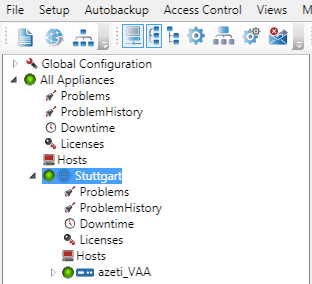| Anchor |
|---|
| Administration Web Interface |
|---|
| Administration Web Interface |
|---|
|
Administration Web Interface
| Section |
|---|
| Column |
|---|
Password protected administration interface that runs locally on every SONARPLEX device. It offers local admin tasks and a basic system overview. Accessible depending if SSL encryption is used or not. |
|
...
...
| Tip |
|---|
Default login credential is username admin and password admin. |
|
| Column |
|---|
| 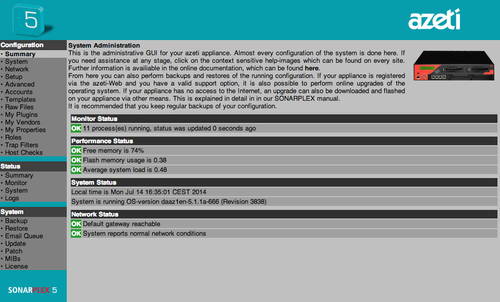 Image Added Image Added
|
|
...
SONARPLEX Addon...
Please refer to Addons and Plugins.
...
| Anchor |
|---|
| userwebinterface |
|---|
| userwebinterface |
|---|
|
User Web Interface| Section |
|---|
| Column |
|---|
Password protected user interface that runs locally on every SONARPLEX device. It offers tasks for system users like rescheduling service checks, viewing performance graphs or basic reports. |
|
...
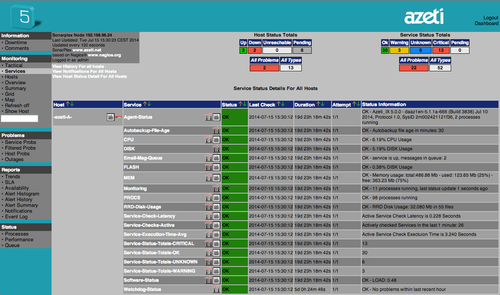 Image Removed
Image Removed
| Tip |
|---|
Default login credential is username admin and password admin. |
|
| Column |
|---|
| 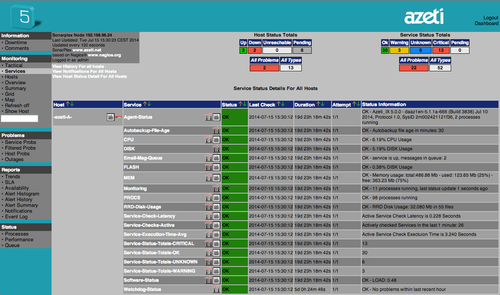 Image Added Image Added
|
|
...
Modbus support tool...
Please refer to Addons and Plugins.
...
- Event Handlers to process events, e.g. used by the Data Exporter
- Notifications and Escalations
- Addons, most of these rely on the Monitor process and will be reloaded upon reload of it
The monitor process can be managed in | Insert excerpt |
|---|
| _UserWeb |
|---|
| _UserWeb |
|---|
| nopanel | true |
|---|
|
> Status Processes and performance metrics can be accessed via
| Insert excerpt |
|---|
| _UserWeb |
|---|
| _UserWeb |
|---|
| nopanel | true |
|---|
|
> Performance. You can see further information in
| Insert excerpt |
|---|
| _AdminWeb |
|---|
| _AdminWeb |
|---|
| nopanel | true |
|---|
|
> Status > Monitor and even restart the process there manually.
...
Status Tree
| Section |
|---|
| Column |
|---|
The status tree is the right hand tree structure shown in SONARMANAGER when a project is loaded that includes at least one azeti device. The tree is separated in locations with child locations where the azeti device is the last child node for a particular location. |
| Column |
|---|
| 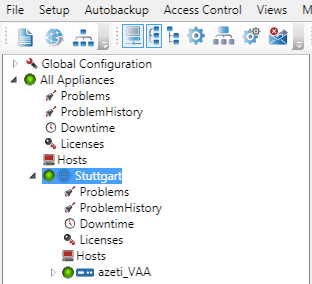 Image Added Image Added
|
|