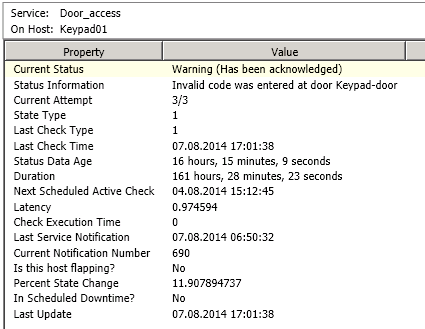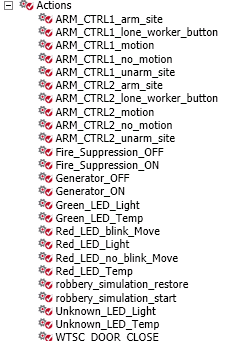...
The most important fields about a service status:
|
|---|
...
It is possible to write a comment at any time on a service. To do this, right-click on the comments area when you are seeing a service status, and a new window will appear that will let you make the comment on the service. Again, the SM administrator decides if the comments will persist across restarts of the SONARPLEX. When creating a coment, there will be a "??" in the ID until the system has acknowledge that this comment has been recorded and has assigned an ID number to the case. Please wait until you see the number to do critical actions like rebooting the system or allowing a system shutdown. (you may want to refresh the status with F5 to see it sooner).
Actions
Actions are acts executed by SONARPLEX. In general, they are internal programs that perform a task, like firing an alarm, switching it off, opening a door, arming a site, trigger simulations, etc. They can be executed by clicking on the action with the right mouse button. On the ri
Sensor devices
Although operators do not need a deep understanding on the details of the sensor devices, it is good to have an overview of the different sensing devices that you may find in your SONARPLEX installation and their expected behavior, as it facilitate a better understanding of the system status and services behavior.
Active and passive services
Services can be in SONARPLEX active or passive way (or a mixture of both). From the SONARMANAGER perspective, active services are the ones that check for the status of a sensing device on a regular scheduled basis (i.e. they read the status every 5 minutes, or every 1 hour). Passive services wait until they receive a status change from the device (i.e. the device deliver the status to SONARPLEX, and it is generally not known when the information will come).
Freshness
Every service is having a freshness time in seconds. This means that the information of the service has to be updated inside this number of seconds, or there will be an alert. You might see sometimes an alert because a service was expecting an information update (for example: a notification from a router) and it was not done within the specified interval.
Dry contacts (slow and fast switches)
Dry contacts are sensors that provide an "On/Off" result. They can be used to control, for example, that a door is locked, or to see if an air conditioning system is having an alarm, to sense movement, or to control if you are working on batteries in a facility. The important thing is that they deliver a binary result. Dry contacts will be configured as passive services. In our SONARPLEX system, this devices are configured to reply as soon as possible. This means that there is no scheduled time for them, you will receive the status change as soon as it is perceived (please note that you have to refresh the status in SONARMANAGER with F5 if you want to get the status change before the scheduler does it; the scheduler is generally configured to do it every minute, but it is decided by your SONARMANAGER administrators).
In the figure, you can appreciate that this devices have some lights, indicating the status of the inputs. This means that if you have some worker on the facility, you can ask about the status of the device. The detailed input configuration is normally an administrator tasks, but still if you have the opportunity is good to collect information about the "POWER", "BEAT", "COM", and "FUSE" lights on the devices. (Examples of questions for the worker would be: are these lights on? which? are these lights blinking? which of them?).
The "slow" and "fast" name that we commonly give to the dry contact sensing devices is anecdotal, it comes from the fact that the slow switches generally respond slower than the fast switches, due to the fact that they have to control more inputs.
Temperature and humidity sensors
...
Keypad operations
Use cases
This use cases are examples of common tasks that you will come across when operating SONARMANAGER and the SONARPLEX systems.
Acknowledge a problem
Commenting in services
...
Searching for problems on specific dates
Arming and unarming a site
Data exporter host