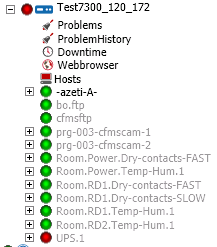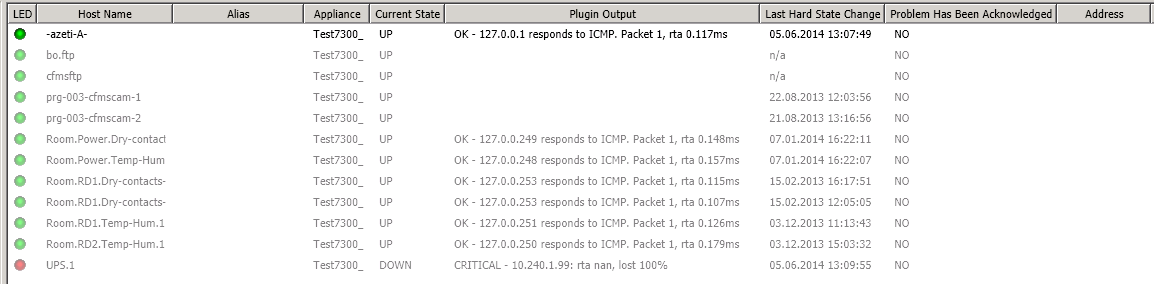...
| (no special indication apart from the color) The service is an active check. Active checks can be performed at any time. | |
| The service is a passive check. Passive checks receive the information from an external device or daemon. Therefore, checks cannot be performed directly. | |
| The notifications for the service have been disabled. |
Overview of an appliance
In order to have an overview of a SONARPLEX status, you can either open the branch of the appliance tree or click on that appliance to see a list of the host that belong to that appliance. The ones that are in green have all their services in an OK status. In case there is a service that has other status than OK, you will see that the icon next to the host name will be blinking. This is an indication that you should go an check what is going on on that host.
This system has a blinking light next to the host UPS.1. You should probably go and check its services. | See the same overview when you click con the SONARPLEX name. Double click the troubled host to navigate to it in the tree directly. |
|---|
| Info |
|---|
This section and the following assumes that you are in the "host view" in SONARMANAGER unless other view is mentioned. |
Problems and problems history
Whenever there is some service that is not in OK status, you will have a blinking light in the corresponding host indicating that something went wrong. In order to have a complete overview of the current problems in an appliance, you can go to the link. This overview will let you see the status of host an services at a glance.
Actions
Acknowledging problems
...