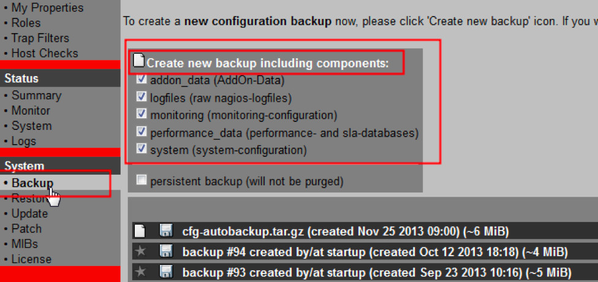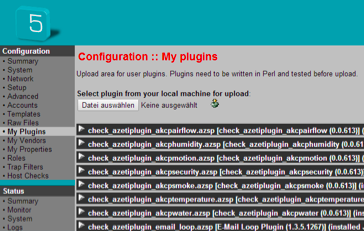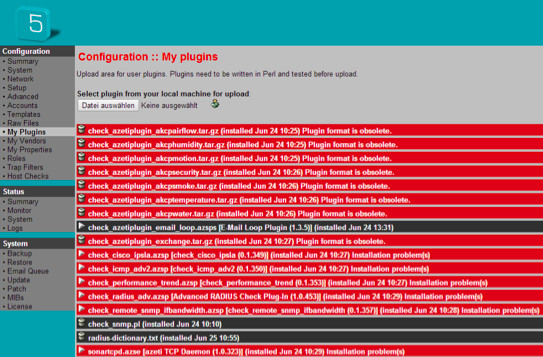Introduction
This guide is intended to help you through the migration process from SONARPLEX Version 4.1.x and 4.2.x to SONARPLEX release 5.1. SONARPLEX Generation 5 is a major release, and contains essential changes of the software especially for the plugins. This requires from the user additional steps in the upgrade procedure.
Important Notes and Restrictions
There are minor restrictions to be aware of, before starting with the upgrade.
This guide assumes you want to upgrade from SONARPLEX release 4.1 to SONARPLEX release 5.1.
Status Update
The system configuration, performance data and event-log will be upgraded to the new version. Due to the major software change the status file will not take over to the new version. This means it will take a while until the status will be updated.
Plugin Upgrade
It is important to check your system for compatibility before the upgrade to ensure a seamless migration.
Most of the plugins you are using in your appliance are not compatible with the SONARPLEX generation 5 and need to be updated as well.
This is will be done through the upgrade patch which includes updates for nearly all plugins except a few (see above). Make sure all plugins installed on your SONARPLEX device are covered by the patch. If not please contact support@azeti.net to clarify compatibility.
Plugins need to be upgraded manually. The Plugin configuration will be automatically upgraded during the installation of the new plugins.
The auto-upgrade function for plugins is not supported to upgrade from SONARPLEX generation 4 to SONARPLEX generation 5.
Incompatible Plugins
| Plugin Name | Description |
|---|---|
| check_azetiplugin_email_loop.azsp | Plugin for checking the whole e-mail delivery loop |
| HTTP-XML-Interface.azse | HTTP POST XML Interface for integration of external data and systems Accepts HTTP POST Requests and receives a XML file and parameters. Several variables can be conducted out of mutliple xml fields, e.g. the service name. |
Compatible Plugins
Following plugins are compatible and will be automatically upgraded through the upgrade patch. You can download all of these plugin in the azeti Portal as well.
The Service Check Plugin check_snmp.pl is not listed as it is installed by default and will be automatically updated.
| Plugin Name | Description | Version |
|---|---|---|
| camera.azsp | receives HTTP alerts form AXIS Cameras upon motion detection | Version 1.0.1273 |
| check_arm_state.azsp |
| Version 1.0.714 |
| check_axis_storage.pl | simple script for checking the storage state (OK or NON-OK) for Axis Mxxxx and Pxxxx cameras | (No version information available) |
| check_azetiplugin_akcpairflow.tar.gz | SNMP based plugin to query specific sensor from AKCP sensorprobe device | Version 0.0.613 |
| check_azetiplugin_akcphumidity.tar.gz | SNMP based plugin to query specific sensor from AKCP sensorprobe device | Version 0.0.613 |
| check_azetiplugin_akcpmotion.tar.gz | SNMP based plugin to query specific sensor from AKCP sensorprobe device | Version 0.0.613 |
| check_azetiplugin_akcpsecurity.tar.gz | SNMP based plugin to query specific sensor from AKCP sensorprobe device | Version 0.0.613 |
| check_azetiplugin_akcpsmoke.tar.gz | SNMP based plugin to query specific sensor from AKCP sensorprobe device | Version 0.0.613 |
| check_azetiplugin_akcptemperature.tar.gz | SNMP based plugin to query specific sensor from AKCP sensorprobe device | Version 0.0.613 |
| check_azetiplugin_akcpwater.tar.gz | SNMP based plugin to query specific sensor from AKCP sensorprobe device | Version 0.0.613 |
| check_azetiplugin_ncp_sevpn.azsp | Special remote check. The plugin checks data within a remote MYSQL database. | Version 1.0.663 |
| check_azetiplugin_esx_perf.azsps | Remote Check Plugin for checking performance counter on ESX hosts via the VMware Perl SDK. Requires the azeti Virtual Remote Host (azeti-VRH). | Version 1.0.675 |
| check_azetiplugin_exchange.tar.gz | collection of performance counters for exchange servers, based on check_ azeti_perf | Version 0.0.763 |
| check_azetiplugin_kyocera_toner.tar.gz | SNMP query for toner status of Kyocera printers | Version 0.0.617 |
| check_azetiplugin_netapp3.tar.gz | checks various system parameters like CPULOAD or FAILEDDISKS on NetApp Storage systems via SNMP | Version '3.0'.613 |
| check_oracle_ix.azsp (formerly check_azetiplugin_oracle) | remote check plugin which allows the user to execute custom sql queries via a remote oracle client | Version 1.0.676 |
| check_azetiplugin_remoteping.azsp | remote check plugin which allows the user to ping a host from a remote host | Version 1.0.613 |
| check_azetiplugin_vcenter_inv.azsps | checks VMware vCenter inventory and creats a csv for import within the SONARMANAGER | Version 1.0.683 |
| check_azetiplugin_vcenter_perf.azsps | check the performance counters of configured hosts and cluster in a VMware vCenter | Version 1.0.684 |
| check_azetiplugin_vcenter_status.azsps | check the status of configured hosts and cluster in a VMware vCenter | Version 1.0.686 |
| check_cisco_ipsla.azsp | checks the network latency through the proprietary CISCO IPSLA protocol. Data is received from cisco routers via SNMP | Version 1.0.613 |
| check_icmp_adv2.azsp | enhanced ICMP check with Host Property support (e.g. loading ip addresses of different network interfaces) | Version 1.0.618 |
| check_icmp2.azsp | enhanced check_icmp with TOS support and further advanced options | Version 1.0.613 |
| check_modbus_access_m2m-wtsc.azsp | MODBUS based check plugin for M2m-WTSC converters used within access control (via PIN-Pad or proximity reader) installations | Version 1.6.780 |
| check_modbus_fast_drycontact3.azsp | MODBUS based check for drycontacts | Version 1.7.777 |
| check_modbus_fast_read3.azsp | MODBUS based check to read single registers | Version 1.4.735 |
| check_modbus_fast_write4.azsp | MODBUS based check to write to single registers, also used by action_modbus_write.azsp | Version 1.4.738 |
| check_performance_trend.azsp | checks the latest value of an already monitored service against a historic value and compares the resulting difference against thresholds. This is especially useful to check for the growth or loss over a certain amount of time, e.g. for detecting abnormal fuel level drops. | Version 0.1.613 |
| check_radius_adv.azsp | checks the login on RADIUS servers | Version 1.0.623 |
| check_remote_snmp_ifbandwidth.azsp | remote check to execute a check_snmp_ifbandwidth from another host. E.g. when the destination is not in the same network segment as the SONARPLEX device or if SNMP is only enabled within a special network segment | Version 1.0.678 |
| check_snmp_ifbandwidth_pct.azsp | checks the percentual network interface usage in regards to either a fixed interface speed or an automatically detected interface speed, like it is the case for DSL Routers | Version 1.0.613 |
| data_exporter.azse | Coletcs event and performance data into archives as CSV and/or XML. These exports are regularly uploaded to a destination FTP server. | Version 1.0.506 |
| modbus-fastd.azse | MODBUS Fast Daemon | Version 1.7.1 |
| MODBUS-Setup.azse | tool to send manual request to a connected MODBUS for configuration and setup purposes, requires the modbus_fastd.azse | Version 1.3.563 |
| send_sms_to_gateway | connects the Messaging gateway for SMS sending | (No version information available) |
| snmpd.azse | Net-SNMP based daemon to access status information via SNMP GET from the SONARPLEX | Version 1.0.533 |
| sonargate.azse | provided the connection and configuration interface for the azeti SONARGATE | Version 1.2.28.1245 |
| sonartcpd.azse | TCP based Zigbee daemon for importing data from external sensors | Version 1.0.434 |
| Video.azse-Harvester.azse | Daemon to harvest recorded videos from connected Axis cameras and uploading these to an external FTP server later on | Version 1.0.570 |
Upgrade Preparations
Upgrade path
The SONARPLEX can be upgraded from release 4.2.x to 5.1.x. If you are running any version different from 4.2.x you must upgrade to release 4.2 first.
Order of upgrades in distributed monitoring (DM) environments
When upgrading in a distributed monitoring environment, you can decide the upgrade order that fits your organization. The distributed monitoring environment will work in an environment that have both SONARPLEX generation 4 and generation 5.
Order of upgrades in high-availability (HA) configurations
If you have a HA system installed, first you have to upgrade the master and second the slave.
Download necessary upgrade files
You can either download the files manually or as a package which contains everything.
Upgrade Package
A package containing the necessary update for 4.2.0b, plugin updates for 5.1.1 and the SONARMANAGER is available in the azeti Portal.
Download the package at azeti Portal > Downloads > SONARPLEX Generation 5 > Upgrade from 4.2.x to 5.1.x > Upgrade Package from SONARPLEX 4.2.x to 5.1.1.zip. Note that you still must download the image update file for your device (indentified by its SysId), see azeti Portal > My Appliances > <SONARPLEX SysId>.
Individual File Download
Necessary files can be individually downloaded from the azeti Portal. These are the minimum required files for the upgrade procedure.
| Package | Filename | Description | Download |
|---|---|---|---|
SONARPLEX 4.2 patch level 7 | update-4.2.0b-base-7.tar | enables upgrade from SONARPLEX 4.2.0b to 5.1.x | azeti Portal > Downloads > SONARPLEX Generation 4 > Updates |
| SONARPLEX 5.1.1a image | <SysID>-daaz1en-5.1.1a.aup (e.g. 2m002421121f36-daaz1en-5.1.1a.aup) | Full Operating System image version 5.1.1a | azeti Portal > My Appliances > <SONARPLEX SysId> |
| SONARPLEX 5.1.1a plugin updates | plugin-updates-001_v4.2.0b_to_v5.1.1a.tar | Package containing all necessary plugin updates for automatic installation | azeti Portal > Downloads > SONARPLEX Generation 5 > Updates |
| SONARMANAGER 2.7.3.24 | SonarManager_2.7.3.24.zip | SONARMANAGER compatible to SONARPLEX 5.x.x | azeti Portal > Downloads > SONARPLEX Generation 5 > SONARMANAGER |
System Backup
Please remember to do backup first, before installing an update in case of any problems that may occur. To do backup please follow instructions below.
Please perform the following steps to create a backup using the Web Interface:
Open the Administration GUI
Choose Backup (left side menu) and ensure that all backup options are ticked as shown in the screenshot above
- Choose Create new backup including components. The backup creation starts immediately in the background. It will appear in the list of available backups later.
Download and store the created backup on an external drive. To download click on the disk icon in the row of the created backup.
SONARPLEX generation 5 contains new features which aren´t available in SONARPLEX generation 4. This means that the SONARPLEX generation 5 does not support generation 4 backups anymore.
In order to perform a rollback, a backup should be created before updating to generation 5.
Upgrade Installation
Prerequisites
Please enable Use large installation tweaks before the upgrade, this option deactivates automatic backups upon startup. This is highly recommended as otherwise the upgrade can take a long time and most installations can easily rely on SONARBACKUP or the regular auto backups.
To enable the large installation tweaks:
- Open the Admin GUI > Configuration > System > Load Configuration
- Activate Use large installation tweaks
Upgrade to SONARPLEX version 4.2.x
You must download the SONARPLEX image(s) for the following upgrades form the azeti Portal specifically for your device(s), see the previous section Individual File Download for details.
To upgrade to 4.2.x do the following:
- Open Admin GUI > Update
- Choose Manual Update and Browse to select the SONARPLEX version 4.2.0 image file (extension .aup) you downloaded previously
- Select the update icon to start the update, the SONARPLEX will reboot which takes up to 10 minutes
Install necessary updates for 4.2.x
To allow the upgrade to SONARPLEX Generation 5 you must install a patch.
Even if you decide to stay with SONARPLEX release 4.2 the patch fixes some major bugs and it is recommended to be installed.
Upgrade to SONARPLEX version 5.1.x
Install the new SONARPLEX 5.1.x:
- Open Admin GUI > Update
- Choose Manual Update and Browse to select the SONARPLEX version 5.1.1a image file (extension .aup) you downloaded previously
- Select the update icon to start the update, the SONARPLEX will reboot which takes up to 10 minutes
You can easily verify if the upgrade was successful:
- Open Admin GUI > Summary
- Check the proper version string in Your appliance is running which must show a 5.1.x version
SONARPLEX 5 comes with a green web interface color scheme. Due to the caching of your Web Browser it might be necessary to manual reload of the SONARPLEX Web page to see the new scheme.
After the SONARPLEX Upgrade
SONARPLEX 5 is a major release and thus some minor system configuration changes must be done right after the upgrade.
Configure the global Log Level
A whole new logging framework was introduced with the upgrade. See Admin GUI > Configuration > System > Logging Configuration.
By default the Debug log level is set to OFF. We recommend turning it to INFO for all hardware types except the azeti NG.
The azeti NG runs on SD flash storage and debug log levels can lead to decreased lifetime of the storage due to large amounts of write operations through logging. Therefore leave the Debug log level set to OFF.
Flush the Retention File
To warrant a consistent status among the old and new plugins, delete the retention file.
Deleting the retention file leads to a flush of all status information, this will set every host and service object into state PENDING. This is expected and the objects will be checked during the normal check intervals and return into a non-PENDING state.
Deleting the retention file:
- Open Admin GUI > Status > Monitor
- Choose Delete state retention file (read online help before using), the Monitor process will be restarted automatically
Plugin Migration
Note that most of the plugins will show up Installation problems(s) (see screenshot above) in Admin GUI > My Plugins, this is normal as you now must upgrade the plugins for compatibility.
Follow one of the below described ways, automatic or manual, to update all plugins.
Installing the Plugin Update Package
As most of the plugins are not compatible between SONARPLEX 4.x.x and 5.x.x, these must be updated.
We highly recommend to use the upgrade patch as it will upgrade the plugins automatically. You can find the plugin update, named plugin-updates-001_v4.2.0b_to_v5.1.1a.tar in the azeti Portal > Downloads > SONARPLEX Generation 5 > Updates
After the download you must install the plugin updates package:
- Choose Admin GUI > System > Patch
- Choose Browse to select the proper patch file and elect the apply icon to start the installation, the SONARPLEX will reboot which can take up to 10 minutes
If you performed all necessary steps as noted in this guide you have successfully updated to SONARPLEX 5.1.1a.