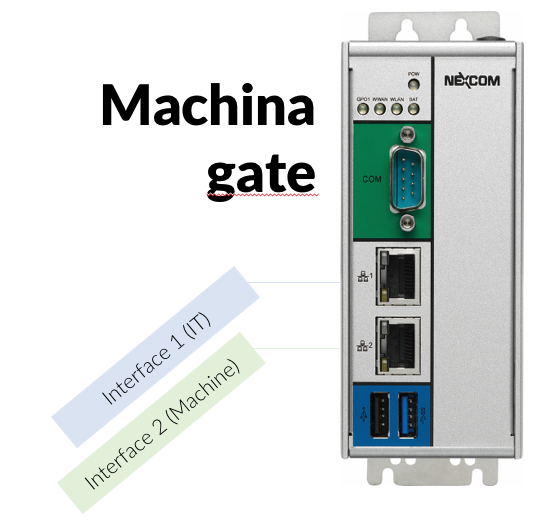The azeti Machina Gate is a edge gateway that connects to typical Machinery PLC's and sensors and collects data. The acquired data is uploaded to the azeti Cloud via MQTT, encrypted via TLS.
Contact your IT Department
It is recommended to verify before a project starts if the necessary IT prerequisites are met - please contact your IT Department and pass along this Article which lays out all IT details.
IP Addressing
MAC Addresses
If you'd like to reserve an IP address based on the MAC address, let us know and we can send the desired MAC address beforehand.
| Interface | Default | Comment |
|---|---|---|
| Interface 1 (IT) | DHCP | This interfaces is used for outgoing traffic to azeti Cloud. |
| Interface 2 (Machine) | 192.168.100.100/24 | Access to machinery and sensors. |
Firewall Exceptions
Below firewall exceptions are mandatory for the data to properly flow. Please note, that all traffic is encrypted and only outgoing data is required for contacting the azeti Cloud.
Source | Destination | Direction | Port | Protocol | Description |
|---|---|---|---|---|---|
Interface 1 (IT) | Outgoing | 8883 | MQTT(S) | TLS v1.2 encrypted MQTT traffic | |
Interface 2 (Machine) | IP of Machine PLC (e.g. 192.168.215.1) | Bidirectional | 102 | ISO-TSAP (Siemens MPI) | MPI Protocol, OSI over TCP |
Required Services
Some basic services are mandatory for proper functionality of the system. The access to these services is entirely read-only.
- Default Gateway, to access broker.azeti.net from Interface 1 (IT)
- DNS server, to resolve broker.azeti.net
- NTP server, for time updates
Browser
azeti Cloud currently only support Mozilla FIrefox and Google Chrome. The data visualisations require active websockets support for the browser. If you are unsure please test your browser with this Online Websockets Test.
IT Checklist
- IP addressing verified or addresses assigned
- Firewall exceptions applied and granted for Interface 1 (IT)
- Access permissions for Required Services
- Browser supports websockets