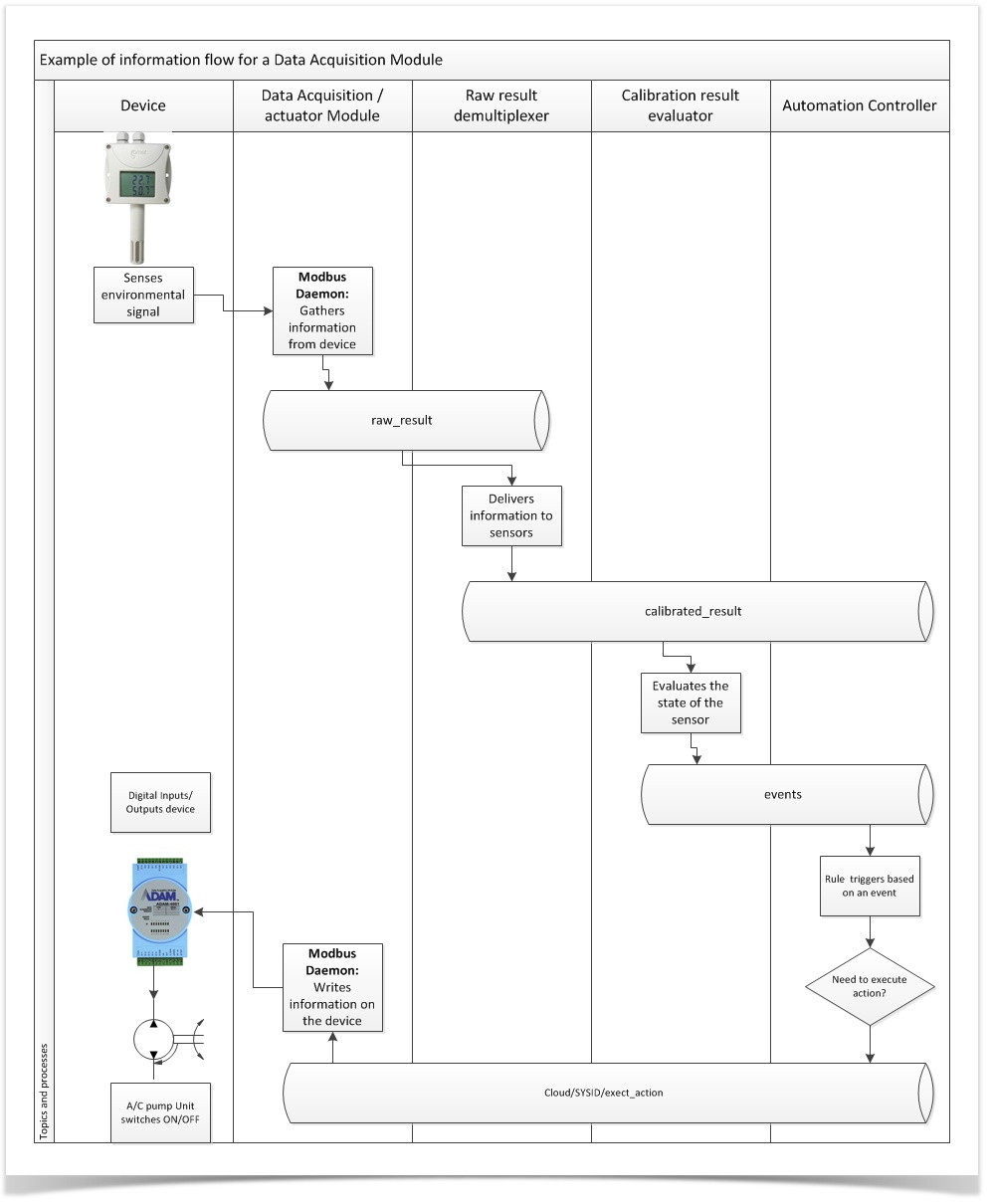...
| Section |
|---|
| Column |
|---|
| IntroductionTable of Contents IntroductionThe communication of the configuration between the cloud server and our Site controller is done using a XML file. This file contains information about all devices and sensors that will be connected to the Site Controller. In this guide, we will explain the main structure of the file, as well as the different labels that are used to configure the modules in Site Controller. For your understanding, there is an Information flow, which describes how the the information flows from the sensors to the Site Controller and eventually to the Engine. | Info |
|---|
This information is provided to give you a better insight of the system and to help in troubleshooting tasks when working with a Site Controller directly. Normally you should not need to work with the files directly, as they are provided by our configuration tools. |
|
| Column |
|---|
|
| Panel |
|---|
| borderColor | lightgrey |
|---|
| bgColor | #f0f0f0 |
|---|
| title | On this page: |
|---|
|
|
|
|
...
This is an example of the information flow of a system configured to perform a closed loop in temperature regulation. The system senses the temperature and, based on its readings, it will activate a pump for an air conditioning device.
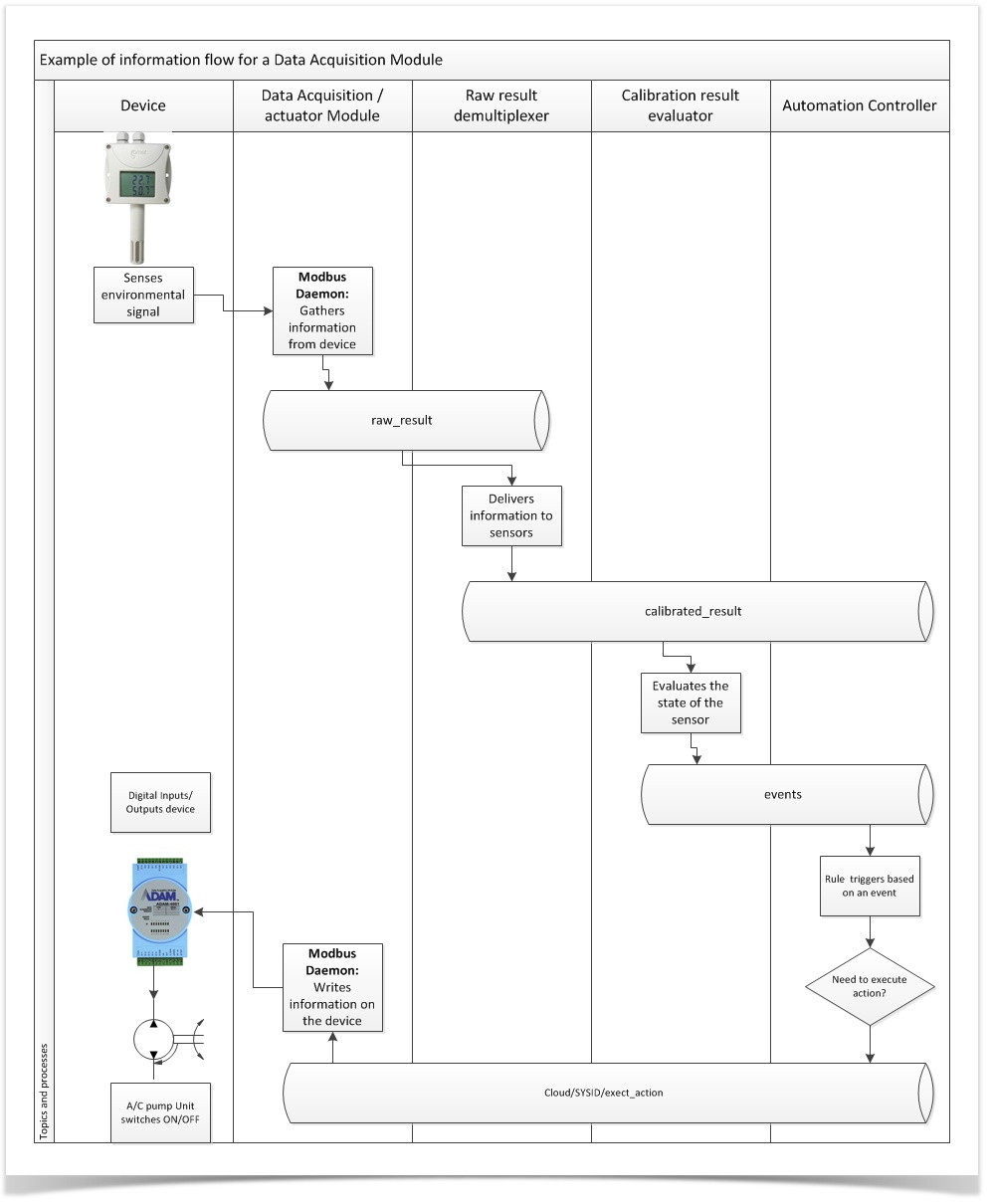
Next Steps
...
| Filter by label (Content by label) |
|---|
| showLabels | false |
|---|
| max | 7 |
|---|
| showSpace | false |
|---|
| sort | modified |
|---|
| title | Related Articles |
|---|
| excerptType | simple |
|---|
| cql | label in ("sensor","sensor-xml","device","actions") |
|---|
| labels | actions, sensors, gateway, debice, |
|---|
|