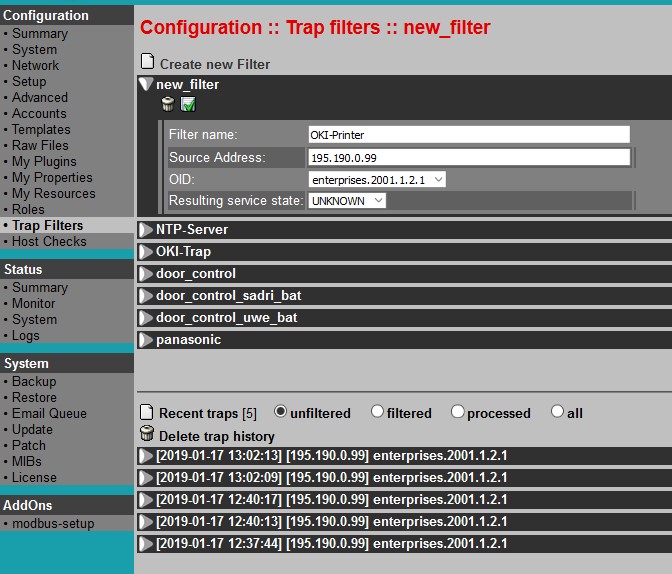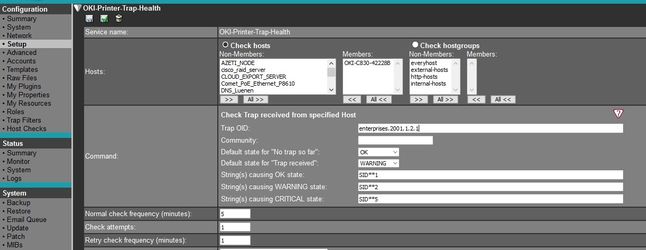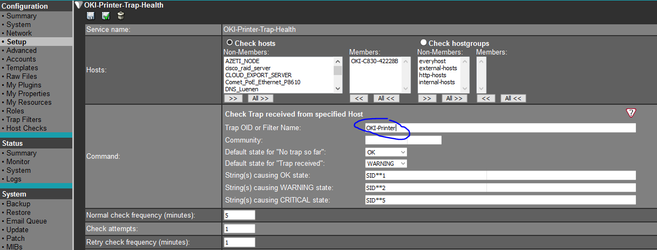...
If you found a trap matching the condition above, use button add to filters in order to define a Filter:
Note: If you know, that appropriate trap is always an indication of a problem, you can determine service resulting state right by filter, setting Resulting service state to WARNING or CRITICAL. In many cases, devices are using same OID for traps with different severity. In this case the actual severity of a trap can be determined by its content (Bound data), and Resulting service state should be set to UNKNOWN, meaning the appropriate service will finally determine it’s state by checking bound data.
...
Ones you have defined at least one trap filter, trap receiver will use them in order to decide, if a trap is worth to be passed to appropriate service for further analyze. In sample above we are interested in traps coming from device 195.190.0.99, which is a OKI printer device. This one has to be defined as a host within SONARPLEX configuration. Now we can bind services based on plugin check_azeti_trap_hostbound to this host. By Analyzing trap history we found out, that if bound data are containing string SID**1, printer is in state OK, SID**2 and SID**5 are indicating different problems. Therefore service definition looks like this:
To edit or create a new or existing trap filter, proceed as follows:
...
Enter your settings or changes, as described in the table below.
...
Parameter
...
Description
...
Filter name
Filter name to be used as filter ID
| Info |
|---|
The name must be unique. Allowed characters are a-z, A-Z, 0-9 and underscore (_). |
...
Source address
...
Address of host sending the trap (empty address means that any source address is allowed to pass appropriate trap).
...
OID
OID of the trap. If specified OID matches OID of appropriate trap or any of its bound data OIDs, the trap will be passed to the monitoring process.
...
Resulting service state
Service state created by determining passive check result for service matching trap parameters.
Following values are allowed: “OK”, “WARNING”, “CRITICAL”, “UNKOWN”.
| Info |
|---|
There are two different options to determine service state: The filter option above and service definition. By default the filter option is used. This which may be changed by service definition afterwards during trap processing. |
You can see at the bottom the list of traps, which are recently received. The list can be toggled between by process level trap properties unfiltered, filtered, processed and all traps.
...
Property
...
Description
...
unfiltered
...
No appropriate filter found, trap has not been passed to monitor process.
...
filtered
...
Filter found, trap has been passed to monitor process.
...
processed
...
Filter found, trap has been passed to monitor process and used for service check result determination.
...
all
...
All traps recently received.
...
Improvement by SONARPLEX version 5.5
Version 5.5 introduced a small extension, which eases trap service definition: Besides specifying OID there is an option use trap filter name instead. In this case we have a clear link between filtername and service definition.