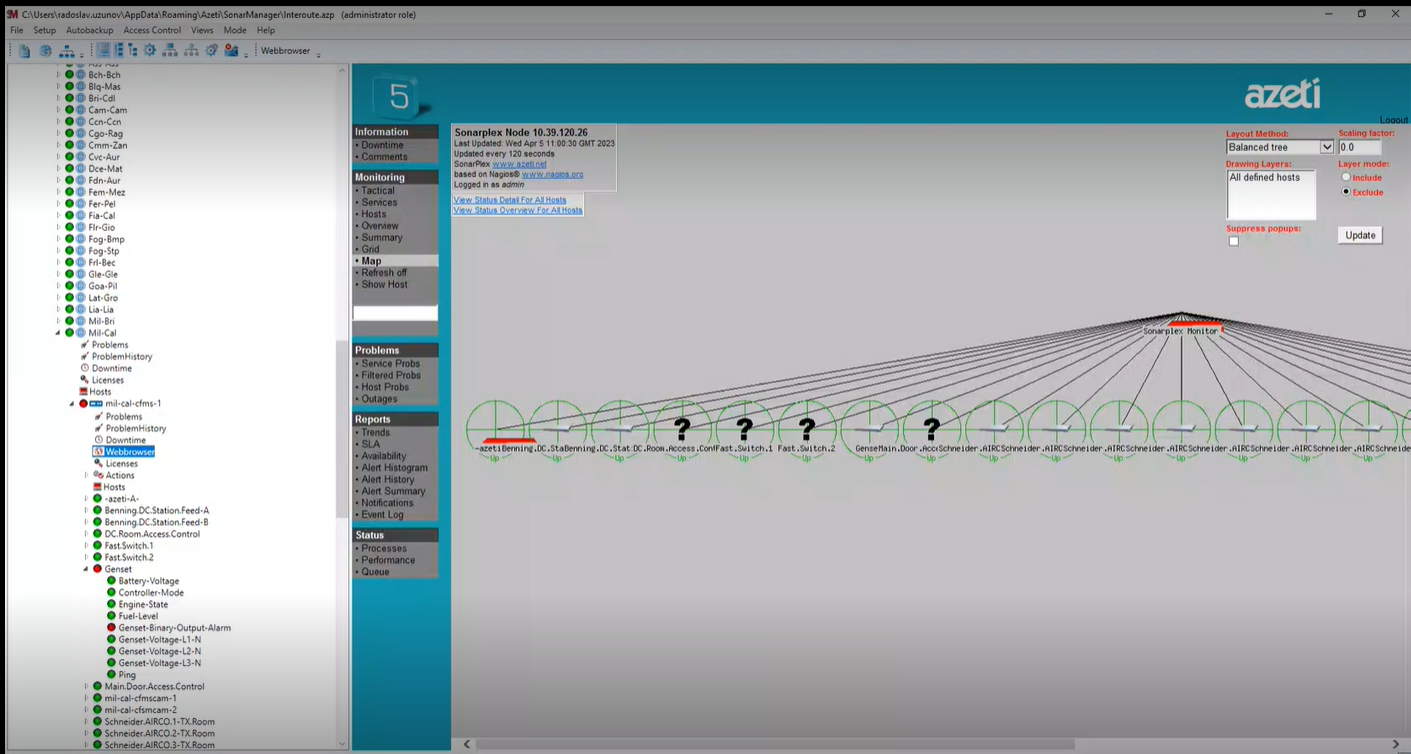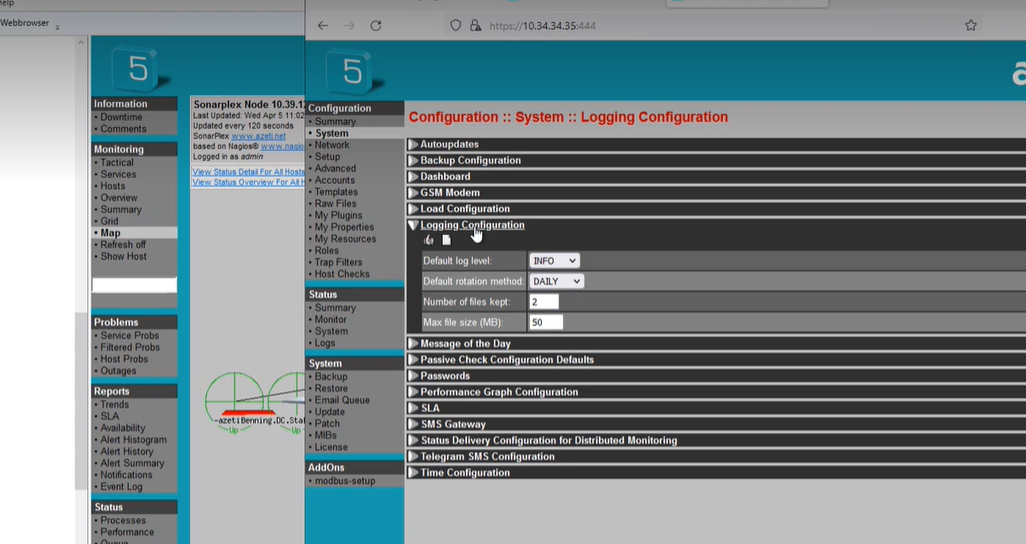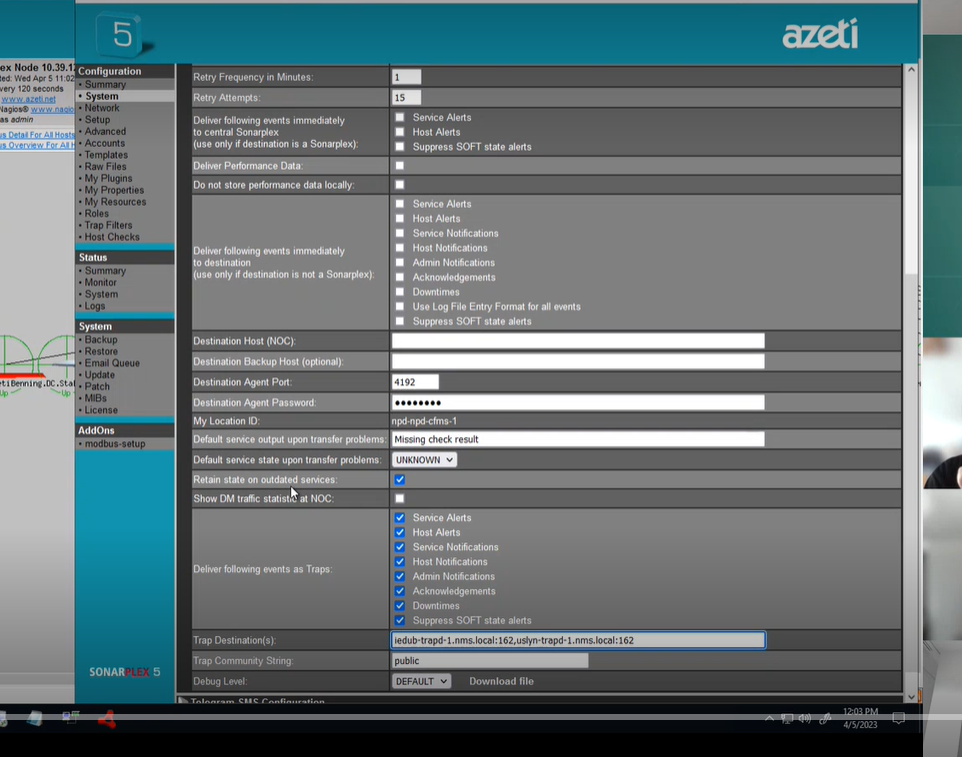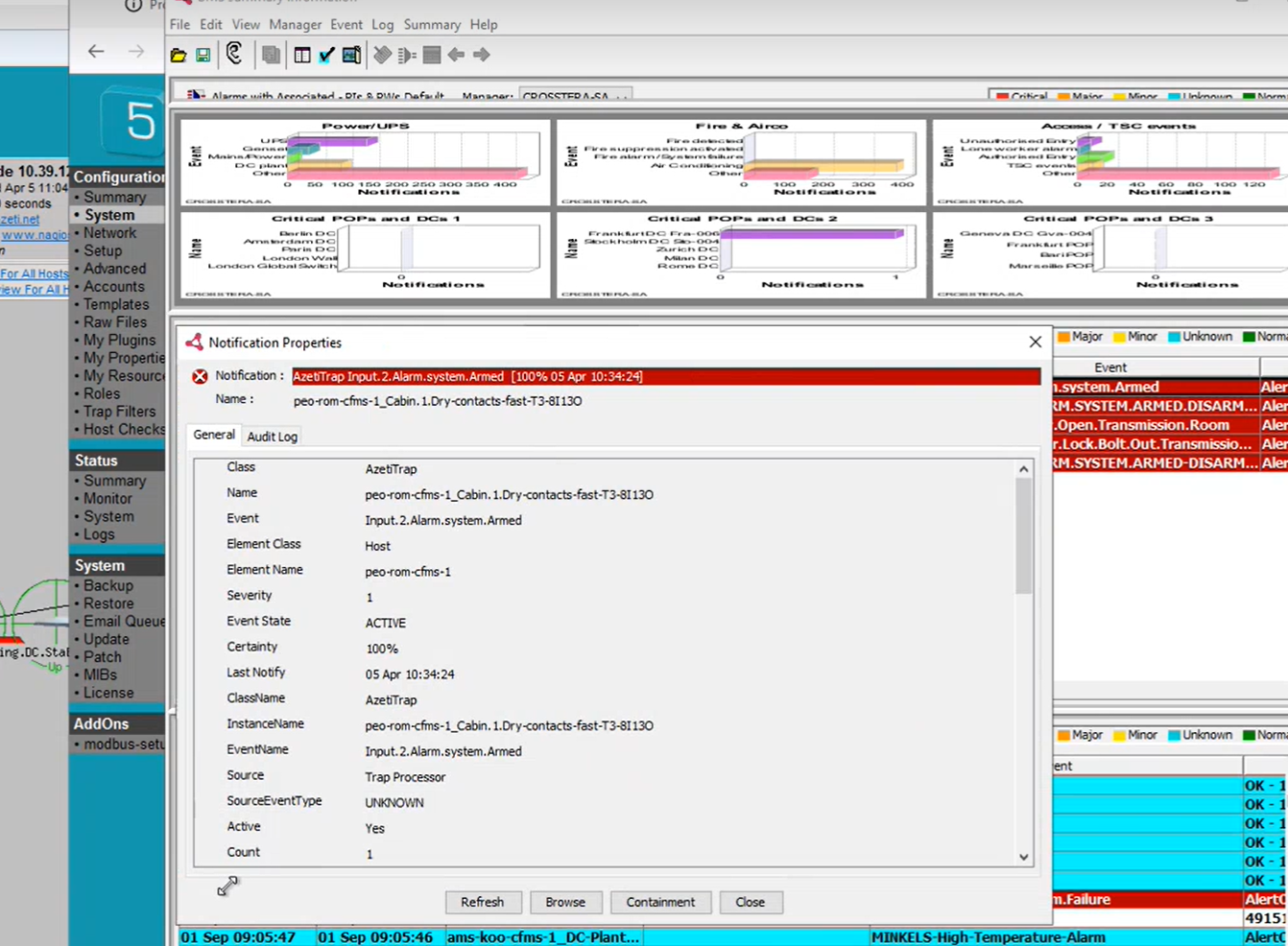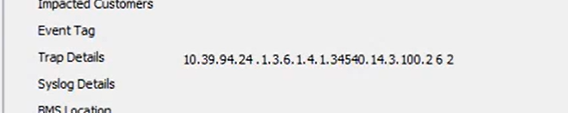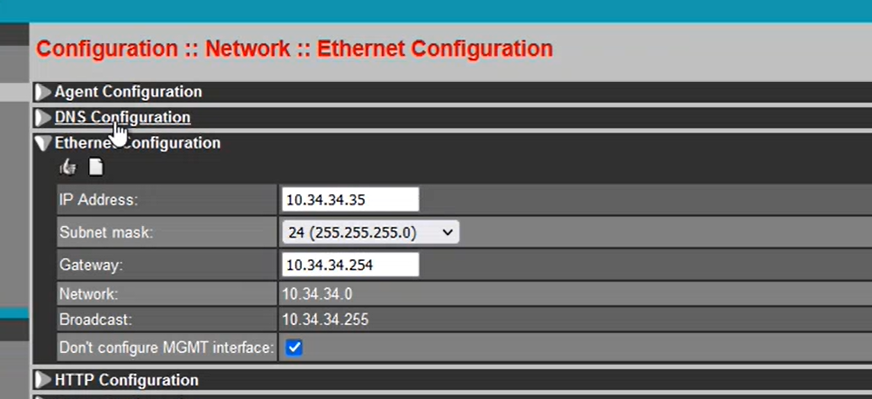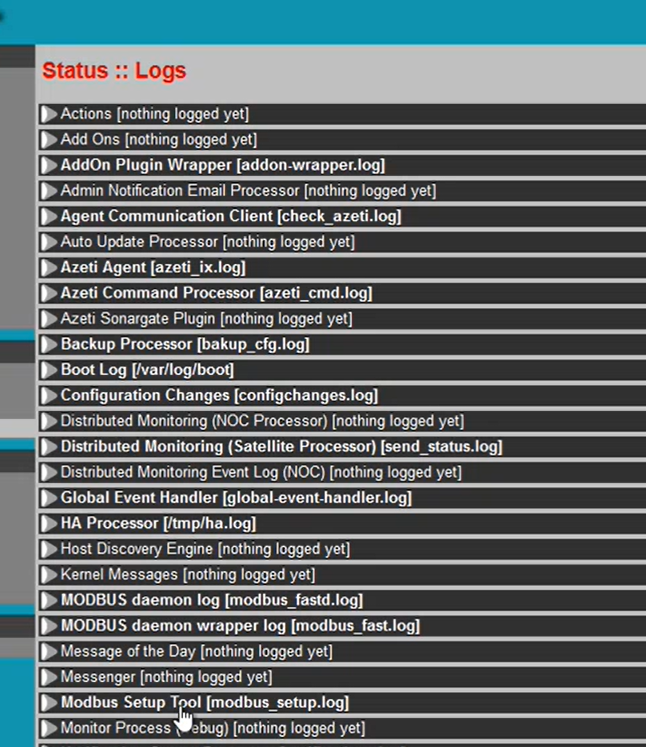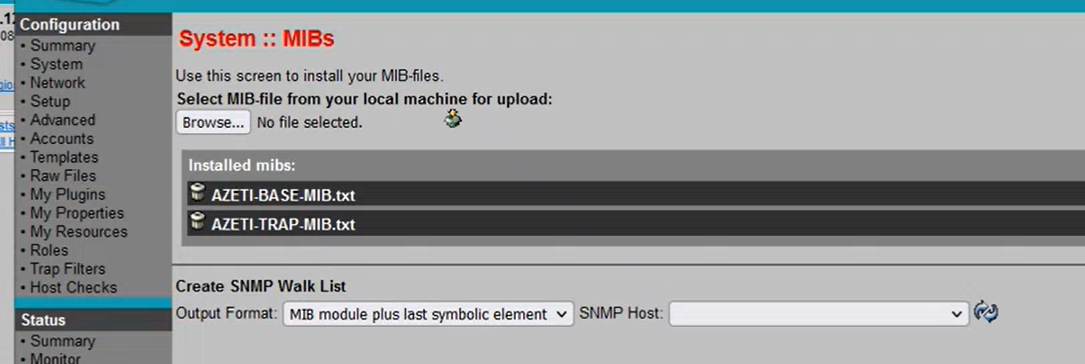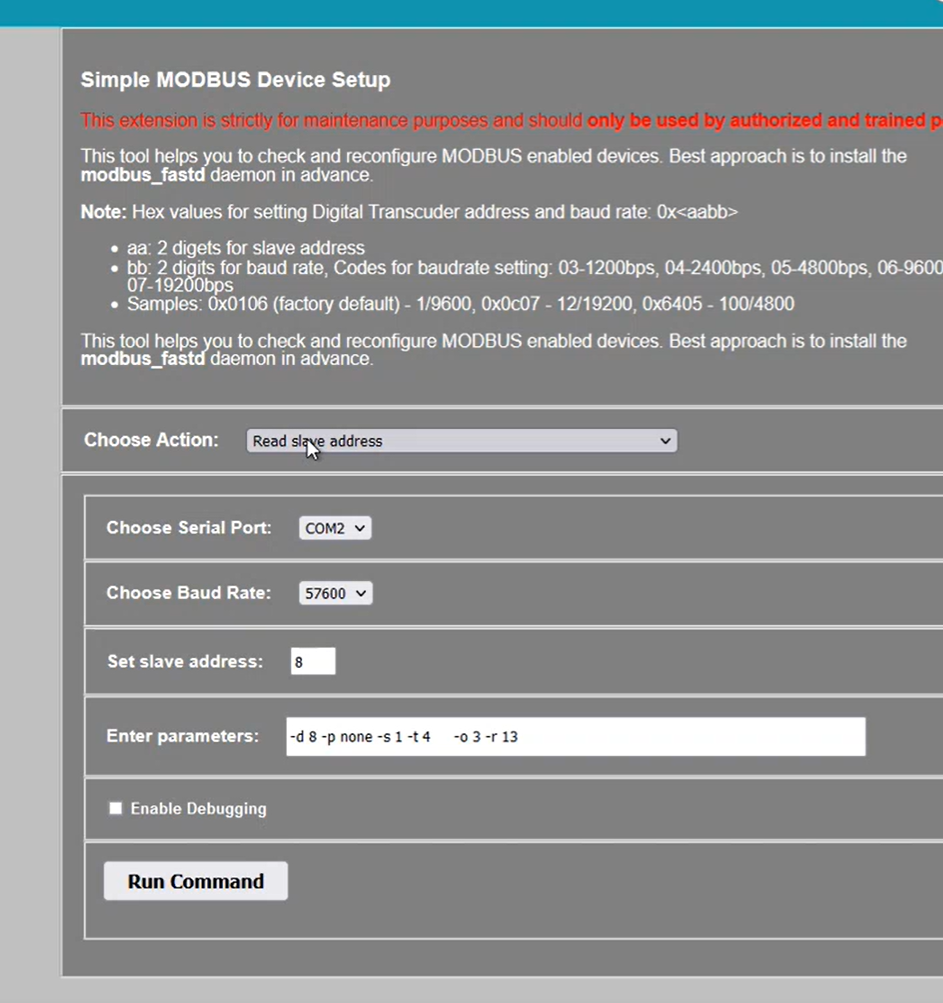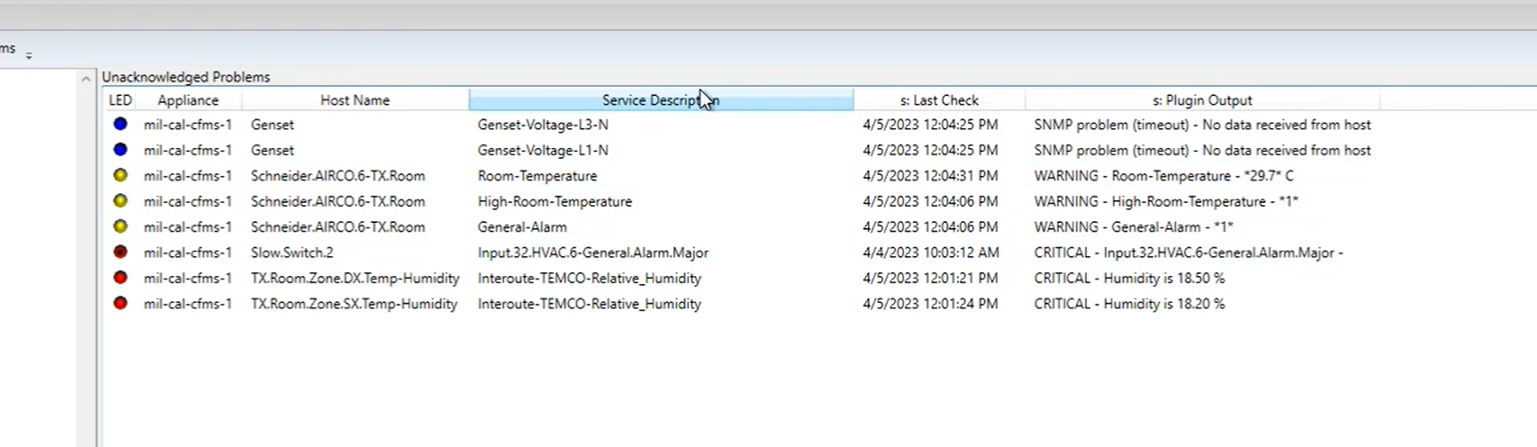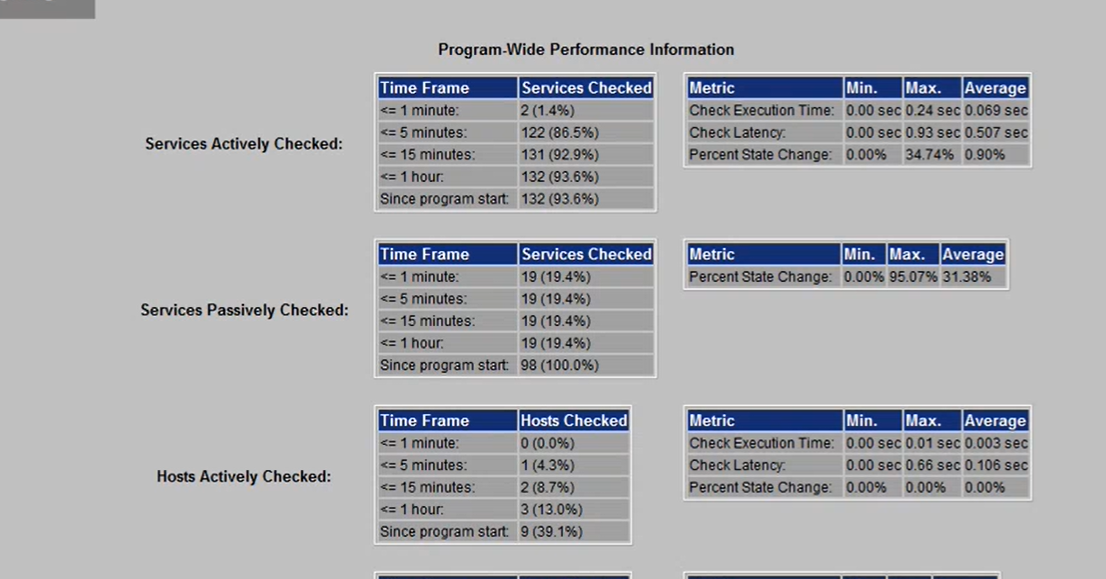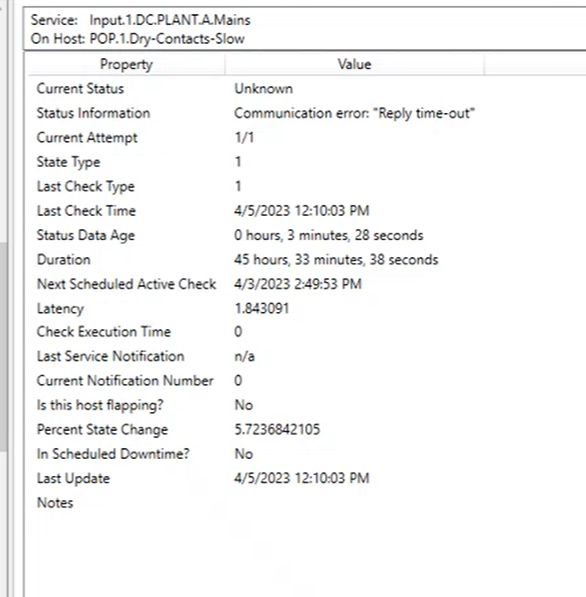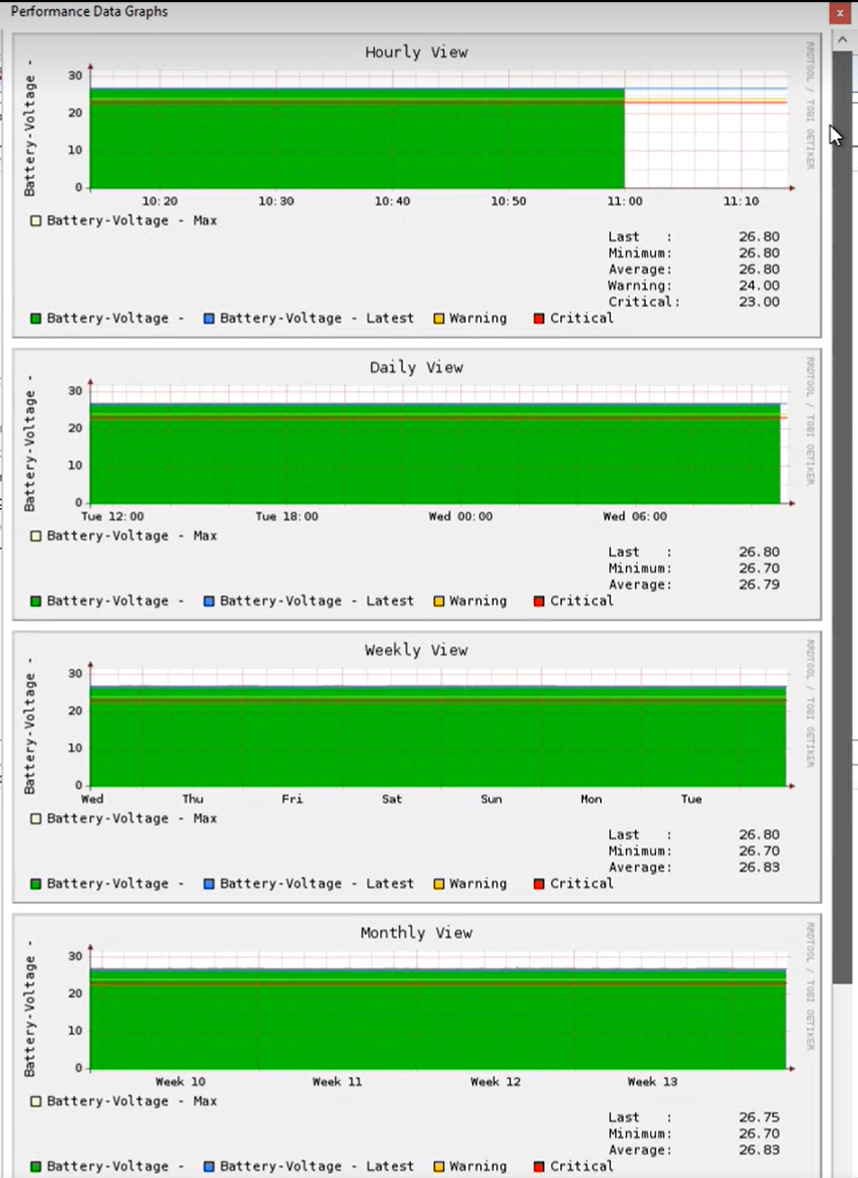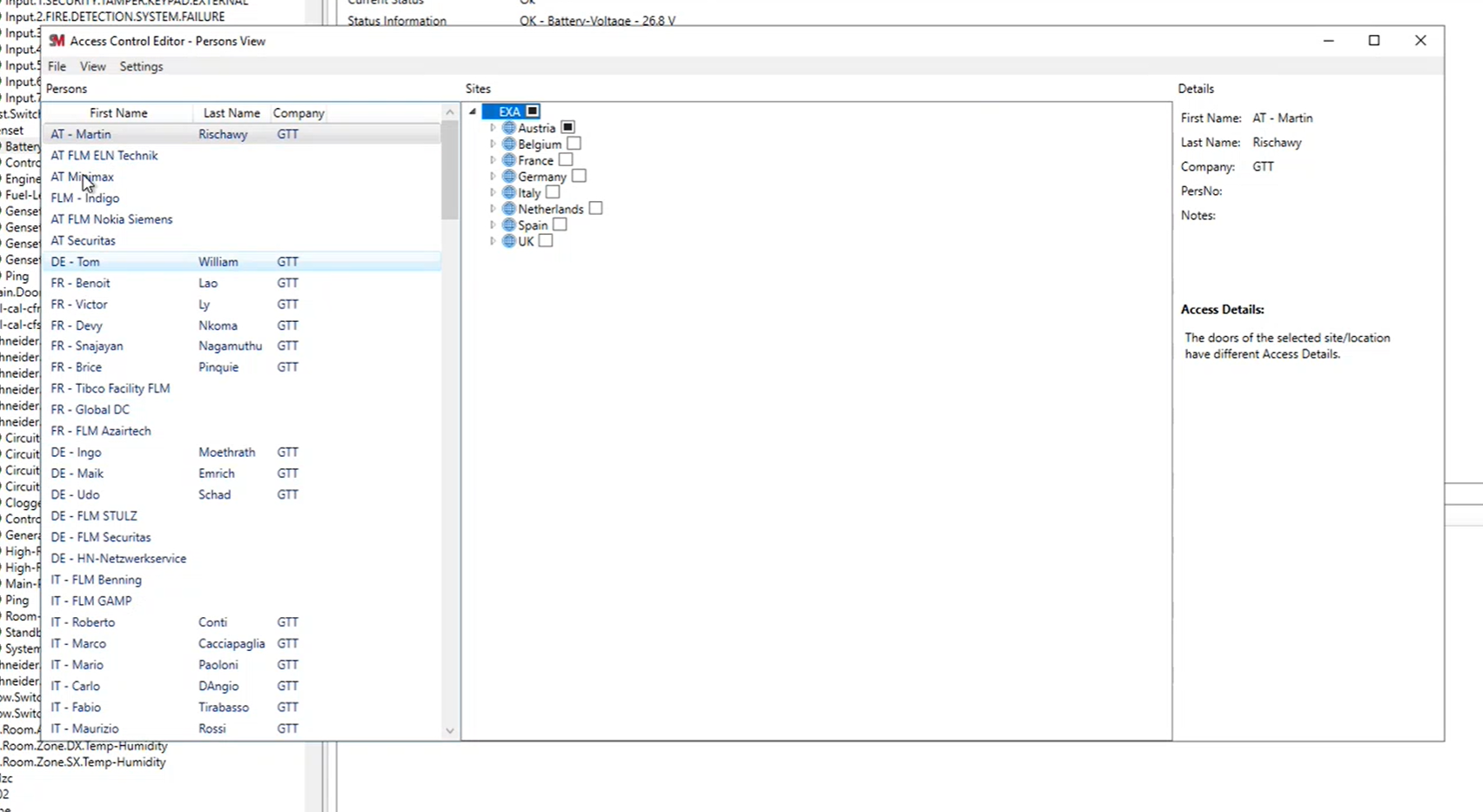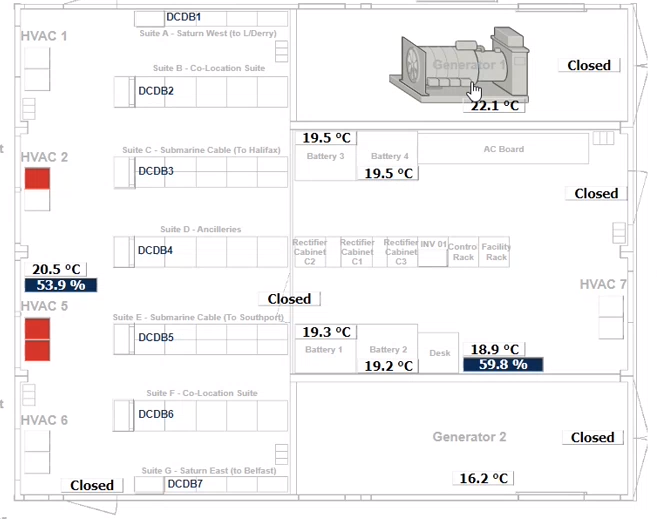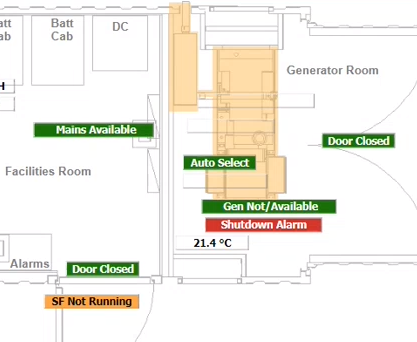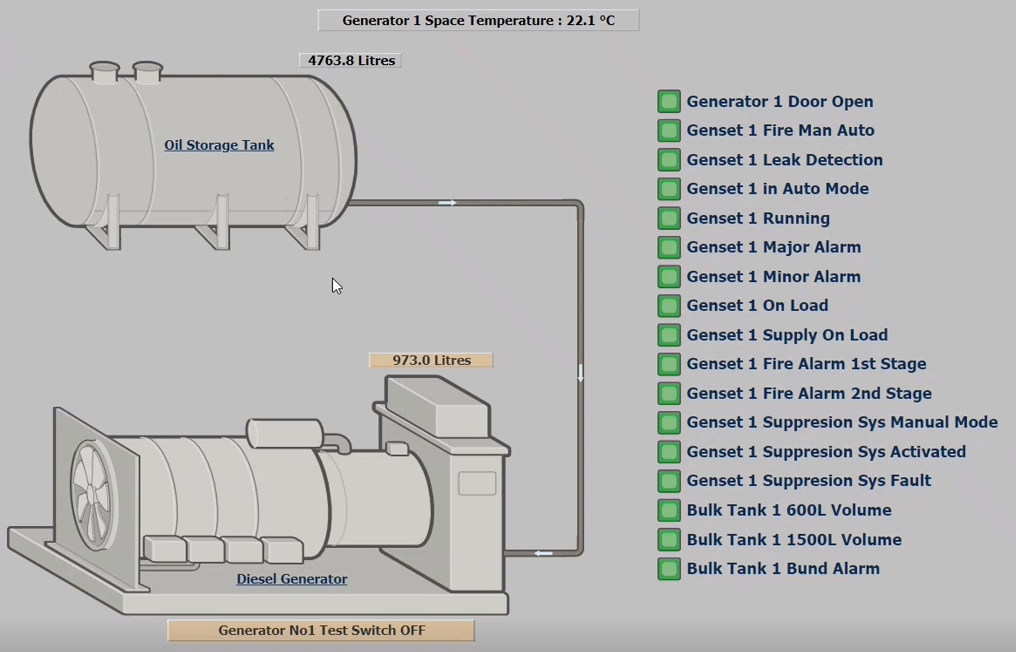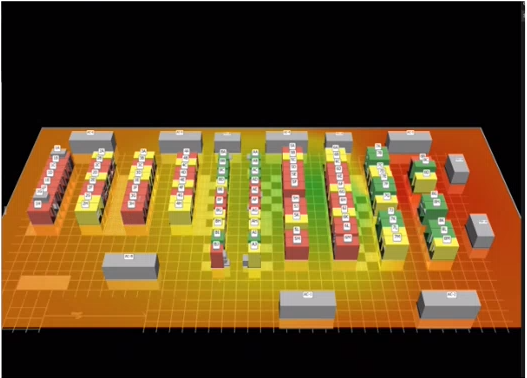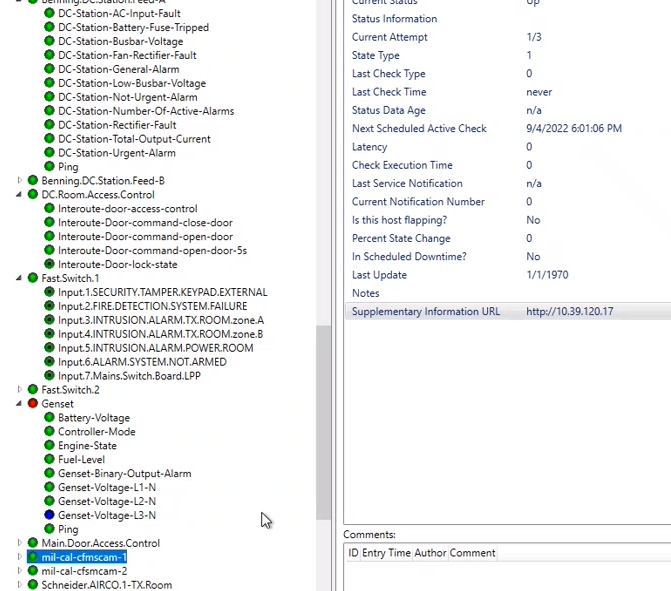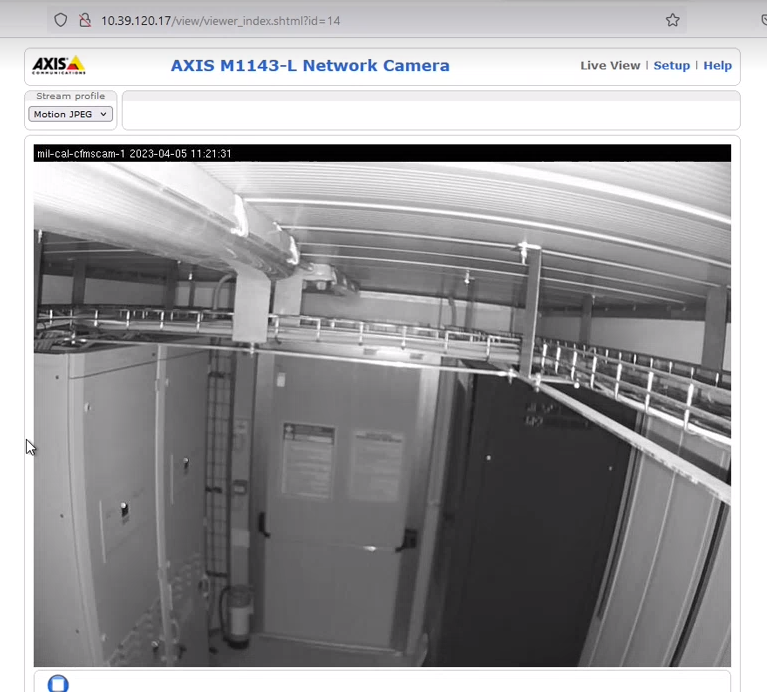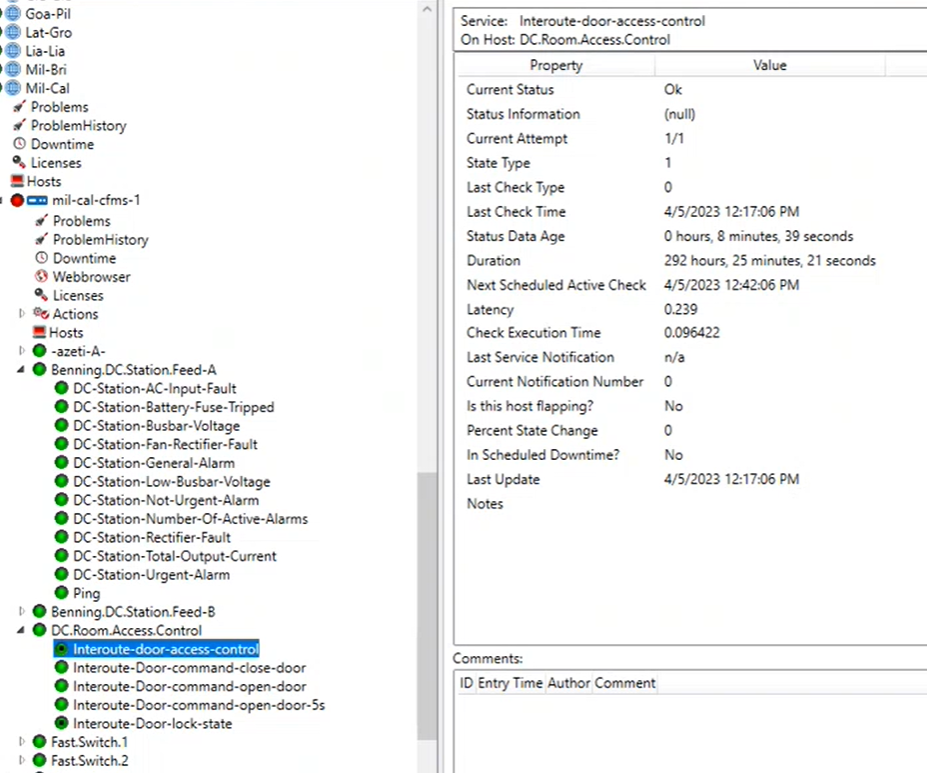ExaInfra & azeti - SONARPLEX demo-20230405_130129-Meeting Recording.mp4
1st session with AWS has been done. Recording here - https://azeti-my.sharepoint.com/personal/alexander_beate_azeti_net/_layouts/15/stream.aspx?id=%2Fpersonal%2Falexander%5Fbeate%5Fazeti%5Fnet%2FDocuments%2FRecordings%2FAWS%20Deep%20Dive%20Tech%20Questions%2D20230427%5F120207%2DMeeting%20Recording%2Emp4&ga=1
2nd sessions with AWS - AWS Demo-20230505_110136-Meeting Recording.mp4
Investigation of Twinmaker here:
| Jira Legacy | ||||||
|---|---|---|---|---|---|---|
|
Project dependencies
Dependency | AWS | ACP | JIRA | Decision | ||||||||||||||
|---|---|---|---|---|---|---|---|---|---|---|---|---|---|---|---|---|---|---|
Visualization of all Sites and Locations (hierarchy) Time: 0:04 |
SiteWise Asset Tree - Demo by Ward |
|
|
| ||||||||||||||
Automatic Backup of the Sonarplex Time: 0:31 |
Backup can be enabled manually. Needs to store the backup on a different server. |
Backup can be enabled manually. Needs to store the backup on a different server. |
|
| ||||||||||||||
Notifications if ED is overloaded Time: 0:50 |
Notifications should be possible |
|
|
| ||||||||||||||
Manual configuration over UI Time: 1:10 | ⛔ ⛔ |
Some parameter can be configured by deploying the Site configuration and sensor template, but just things related with SC. |
|
| ||||||||||||||
Trap destinations Time: 2:15 |
|
SC do not support sending Traps, just receiving them from other devices Unsure. Need to clarify if traps can be setup |
🟨 Team can influence
...
Dependency
...
Owner
...
Next step
❌ Out of team's control
. In the next minutes you can see how the traps are being shown in the “BMS” tool. Time: 3:55 Trap Details from the SP |
|
| ||||||||||||||||
Network & DNS configuration over UI Time: 5:24 | ⛔ | ⛔ |
|
| ||||||||||||||
Logs shown in overview Time: 7:05 |
Logs can be shown inside the SC through command line, but nothing UI wise. There is a special service for logging, but there is no integration yet from our side. |
Logs can be shown inside the SC through command line, but nothing UI wise. Some specific messages can be seen as sys_msg. |
|
| ||||||||||||||
Time: 7:17 | ⛔ | ⛔ MIBs are currently not possible with the SC |
|
| ||||||||||||||
Modbus Tool Time: 7:28 | ⛔ | ⛔ Modbus Tool can be converted into the SC from the SP, but ACP lacks any mechanism to display it on browser |
|
| ||||||||||||||
Show Events (and option to export will be desirable) Time: 9:11 |
Needs to be clarified with AWS |
|
|
| ||||||||||||||
Local Service Check Time: 10:24 |
Needs to be clarified with AWS |
|
|
| ||||||||||||||
Details of Modbus Device Time 10:08 | ⛔ | ⛔ Not sure if SC can have this detail of devices |
|
| ||||||||||||||
Detailed Graph View of Sensors Time 12:41 |
|
|
|
| ||||||||||||||
Access Control Configuration Time 13:23 |
|
This is one feature of ACP, which will probably be difficult to do with AWS |
|
| ||||||||||||||
Audit Log Possibility to extract a log of sessions, with changes made by users Time: 16:22 |
|
|
|
| ||||||||||||||
Floor plan Time: 16:52, 21:13 |
Floor plan can be tackled via https://aws.amazon.com/de/iot-twinmaker/ |
|
|
| ||||||||||||||
Reporting Topic Time 18:00 |
|
|
|
| ||||||||||||||
Way to open machine webpages remotely Ideally, clicking on that url, it opens: Would be even better if this can be opened via floor plan view Time: 18:50 - 20:50 |
Investigation by Ward |
|
|
| ||||||||||||||
Door Access Control - Remote Opening Time 24:16 |
Need to clarify with AWS on actions. https://aws.amazon.com/de/amplify/getting-started/?nc=sn&loc=5 |
Actions can be triggered |
|
| ||||||||||||||
2FA for Access Control (Keycards) Time 24:40 |
|
This is something not available through SC. |
|
| ||||||||||||||
Iot stores data for 1 year. |