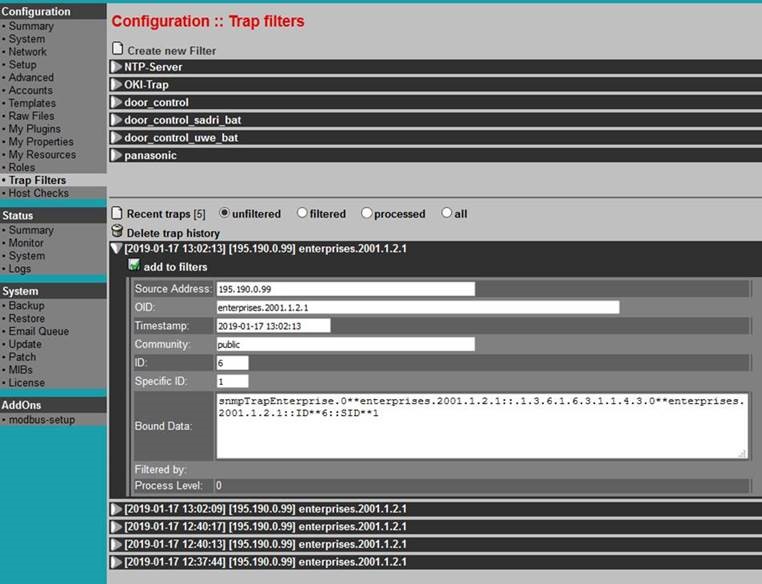...
Before defining any filter, be sure that Trap format (Step 1) is defined accordingly and SONARPLEX is receiving traps and saving them by desired format. You can watch raw format and content of traps received by SONARPLEX using configuration option Configuration::Trap filters:
Without having defined filters, traps are just received by SONARPLEX, but not passed to monitoring system. This is the ideal situation where you can start define filters. Analyze received traps and decide, which traps your are interested in and which traps should be ignored. In other words, which traps are worth to be used as base for problem notification (turning service into WARNING/CRITICAL state) and, if possible, which traps are indicating that problem has be gone and can be used for recover notification (turning service back to OK state).
...