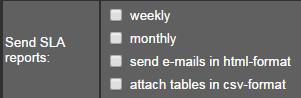| Section | |||||||||||||||||||||||||||||||||||||||||
|---|---|---|---|---|---|---|---|---|---|---|---|---|---|---|---|---|---|---|---|---|---|---|---|---|---|---|---|---|---|---|---|---|---|---|---|---|---|---|---|---|---|
|
...
A list of SLA reports look similar to this:
List of hosts and services that show it's SLA data. The term "since" displays the beginning of the calculated data.
...
How SLA report are created
For each state of a host or service (e.g. OK, CRITICAL, etc.) the times of the states are accumulated by calculating the corresponding sla data files, creating a histogram of times over the different states. Each state features a 'time_state'. The sum of time_states calculates the 'total_time'. This 'total_time' must be equal to the requested (or adjusted) timespan.
The sum is calculated with the following formula:
...
> Configuration > AccountsInsert excerpt _OpenAdminWeb _OpenAdminWeb nopanel true - Select the receipient
- Go to "Send SLA reports" and check your desired options
- Save
Supported options for automatic SLA reporting.
...