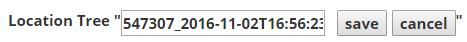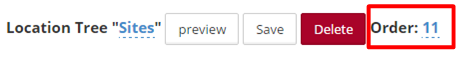...
- A new tree can be added clicking the +Add button. A tree will be created will the date as name.
- Click on the name (in blue) to edit it and change it.
- Once changed click Save.
If the same organization has several sites tree, the order in which they can be shown can be altered using the "Order field"
The number set there will be used by the system as the tree priority (the lower the number, the higher the priority). Of if tree_1 has an order of 1, tree_2 of 15, and tree_3 of 10, the trees will be shown in the order tree_1, tree_3, tree_2. The tree with the lowest order will be shown as the default one.
Editing the Site Tree
The Site Tree has a hierarchical structure of up to 5 levels: Country, Region 1, Region 2, City and Site. It needs to have at least two levels: The Site and an upper lever.
...